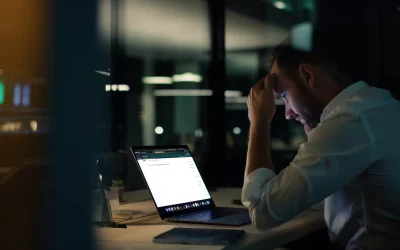WordPress Isn’t Set and Forget – Here’s What Happens If You Do
Building a website on WordPress is a smart move. It’s flexible, SEO-friendly, and powerful. But here’s the catch: WordPress is not “set and forget.” Just like you wouldn’t leave your car unserviced for years and expect it to run perfectly, your WordPress website also needs regular maintenance – or it will break, slow down, or worse, get hacked.
For small business owners across Australia, the danger isn’t in building a bad site – it’s in building a great one and walking away. In this post, we’ll explore the very real consequences of WordPress neglect, and what you can do to prevent your website from quietly self-destructing while you’re busy running your business.
1. Updates Aren’t Optional – They’re Security Essentials
WordPress core, themes, and plugins release updates for a reason – most of the time, it’s to patch vulnerabilities. Hackers specifically look for out-of-date sites with known issues. If you’re not keeping your software current, you’re practically inviting malicious bots to try their luck.
In fact, over 52% of WordPress vulnerabilities exploited in the wild come from outdated plugins. Once exploited, attackers can deface your site, insert spam links, steal data, or inject malware that gets your site blacklisted by Google.
That’s why reliable Australian WordPress hosting should include proactive update monitoring – or better yet, managed updates done for you.
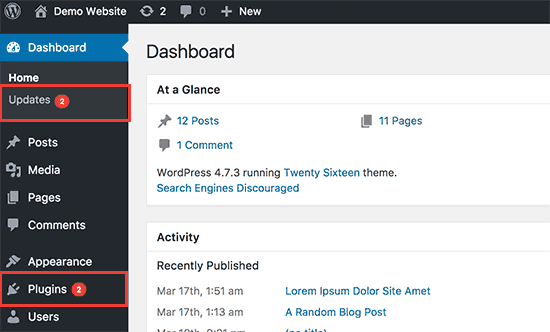
2. Forgotten Sites Get Slower Over Time
Even if your website still looks good, performance degradation creeps in slowly. Unused plugins accumulate. Databases fill with old revisions. Image folders grow bloated. Theme files go unoptimised.
The result? A slow, sluggish website that frustrates users and damages your SEO. Google considers speed a ranking factor – and users expect sites to load in under 3 seconds. If yours takes longer, don’t be surprised when bounce rates rise and rankings fall.
Proactive hosting with LiteSpeed cache, server-level optimisation, and regular clean-ups can help keep your WordPress site snappy without needing a developer on speed dial.
3. Your Backups Might Be Useless (Until You Need Them)
How confident are you that your site can be restored if something goes wrong today? If you’re relying on an old plugin or a vague promise from your host, you could be in for a nasty surprise.
Backups should be automatic, off-site, tested, and easy to restore. Too many small businesses find out too late that their backup failed, or worse, didn’t exist at all.
At Hosting Australia, our plans include daily backups with fast rollback options – because real peace of mind doesn’t come from crossing your fingers.
4. Broken Forms and Features Go Unnoticed
When was the last time you tested your contact form? Or clicked your own CTA button? Over time, things break. APIs change. Plugins conflict. A customer might try to reach out… and hit a dead end.
Most website owners don’t realise there’s a problem until someone tells them. By then, how many leads have been lost? How many frustrated users clicked away?
A monthly site audit – including basic functionality checks – is a simple way to catch these issues early. Or better yet, set up uptime monitors and form check tools that notify you automatically.
5. You Risk Losing Google Trust (and Rankings)
When Google detects issues like malware, slow performance, or mobile usability problems, it responds quickly – by demoting or even removing your site from search results.
Neglected WordPress websites often end up with:
- 404 errors from broken links or deleted pages
- Mobile layout issues after theme updates
- SSL problems or expired certificates
- Hacked files triggering security warnings in Chrome
If you rely on Google for traffic – and what business doesn’t – you need to stay in Google’s good books. That means keeping your site fast, clean, and secure.
6. Stale Content Hurts Your Brand and Credibility
Websites are not billboards. They’re living platforms that need fresh content and up-to-date messaging. An untouched blog from 2021? A homepage that still says “Happy Holidays” in July?
This kind of neglect doesn’t just affect SEO – it affects how potential customers perceive your business. You wouldn’t keep old newspapers in your reception area. Why let your digital front door look neglected?
Regular updates show you’re active, engaged, and evolving. Even a quarterly refresh of your homepage or blog can make a big difference.
7. WordPress Is Amazing – When Looked After
Let’s be clear – WordPress isn’t the problem. It’s the neglect that hurts. When maintained properly, WordPress is an incredibly powerful business tool. It ranks well, scales beautifully, and gives you total flexibility. But it demands upkeep.
Think of it like a commercial vehicle: you wouldn’t let a delivery van run without oil changes and tyre checks. The same goes for your business website.
How to Keep Your WordPress Site Healthy (Without Doing It All Yourself)
If you’re short on time (or technical confidence), here’s a quick solution:
- Choose WordPress web hosting Australia that includes ongoing maintenance
- Set up auto-updates for core, plugins and themes – with version control
- Install a security plugin like Wordfence or iThemes Security
- Schedule monthly or quarterly reviews (content, functionality, speed)
- Backup daily, and test restore processes every few months
Or outsource it all. We offer WordPress maintenance plans designed for small businesses who want their site taken care of – without lifting a finger.
Final Thought: A Website Should Work for You, Not Against You
Leaving your WordPress site on autopilot might seem convenient, but the risks are too high. Downtime, security breaches, lost leads, or a drop in Google rankings can cost your business far more than the small effort of regular upkeep.
Need help getting your site back in shape? Contact us today for a free WordPress health check – we’ll show you what’s working, what’s not, and what to fix first.