Although you were unable to access your domain’s website or emails, other website users were able to do so. This could indicate that the network’s IP address has been blocked by the server firewall. The website, cPanel, FTP, and email will all be unavailable if the IP has been blacklisted. However, you may not understand what an IP address is, so let’s start there.
What is an IP Address?
An IP address is a unique number that distinguishes your computer on the internet. An IP address is separated by periods and is expressed as a set of four numbers – an example address might be 192.168.111.25.
Each number in the set can range from 0 to 255. So, the full IP addressing range goes from 0.0.0.0 to 255.255.255.255. Every device connected to the internet has its own IP address, which enables data packets to
be routed along with networks and prevents duplication of addresses.
IP addresses are not generated at random. The Internet Assigned Numbers Authority (IANA), a part of the Internet Corporation for Assigned Names and Numbers, creates, and assigns them mathematically (ICANN). ICANN is a non-profit organisation based in the United States that was founded in 1998 to assist keep the internet secure and accessible to everyone. Every time someone registers a domain name on the internet, they do so through a domain name registrar, who pays ICANN a nominal fee to do so.
Why has my IP been blacklisted?
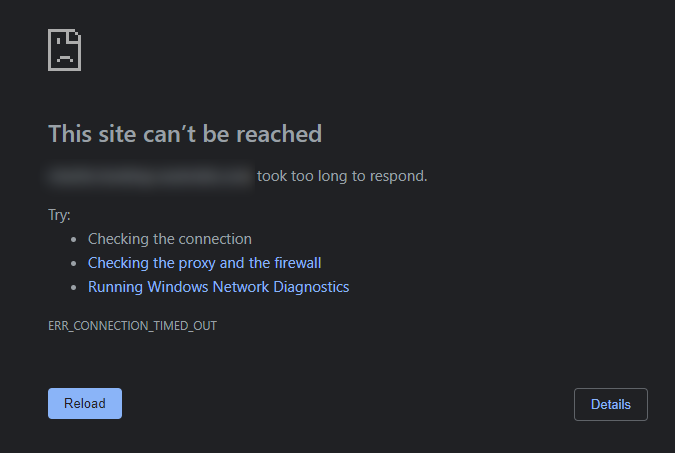
Hosting Australia servers have security features in place to protect and prevent themselves from malicious attacks and block the IP address.
An IP blacklist may be caused by the following:
- Unsuccessful login attempts: five (5) failed attempts within 300 seconds.
- Failed cPanel login
- Failed POP3/IMAP or webmail login
- Failed FTP/SSH login
- Failed web page login
- If 100 or more simultaneous connections are attempted from a single IP address
- The maximum number of simultaneous FTP connections was exceeded
- Triggered by several disconnects and reconnects in a short period of time
- Wrong SMTP login attempt
- Mod_security trigger
What do I do if my IP is blacklisted?
You may have had your IP blacklisted if you are unable to receive emails or access your website. If you believe your IP address has been blacklisted, please contact support at 1300 761 930 or via our ticketing system with your IP address so that we can unblock it and investigate why it was blacklisted.
If you need to know our IP address for support, go to whatsmyip.org and it will be displayed at the top of the page, or just Google – What’s my IP and it will be displayed at the top of the results.
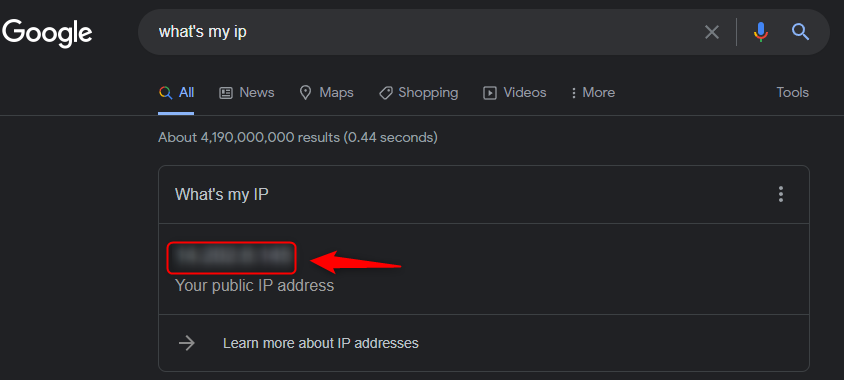
There are methods you can use to unblock your IP address without contacting Hosting Australia support – You can follow our step-by-step guide HERE!
Why do I keep getting blacklisted?
Hosting Australia’s support team will explain why the IP was blacklisted, why it happened, and the best way to resolve the problem. If the IP has been blacklisted because of a failed IMAP login, for example. Support will notify you of the account that is causing the problem and advise you that the account’s password must be updated on all devices, or the block will occur again.
If the problem is not resolved the IP will continually be blacklisted!
Why Don’t you permanently Whitelist My IP?
Hosting Australia will temporarily whitelist your IP, this prevents your IP from being blocked again while trying to correct the problem devices. If an IP address is whitelisted indefinitely and a device or account is hacked, it would allow the hacker complete control over the server, causing a slew of problems for all accounts and the server’s integrity.
Conclusion
So, if you can’t access your emails or your website, it’s possible that your IP has been blacklisted, and you’ll need to contact support to find out why and what you can do to prevent it from occurring again.






