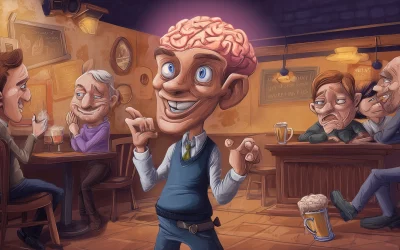Discover the Enhanced Features in WordPress 6.7
WordPress 6.7 is here, and it’s a game-changer for web creators and developers. Packed with advanced features, performance improvements, and enhanced usability, this release caters to both beginners and professionals. Let’s dive into the key updates and how they can elevate your WordPress experience.
Zoom Out Mode: A Bird’s-Eye View
Managing complex layouts has never been easier. The new Zoom Out Mode provides a high-level view of your content, enabling you to see and organize your page structure effortlessly. This feature helps you focus on creating cohesive designs while saving time in arranging blocks and patterns.
Section Styles: Customized Page Layouts
Section Styles empower you to independently style different areas of your website, such as headers, footers, and call-to-action sections. Adjust colors, fonts, and backgrounds for each section to create a polished, visually distinct website that maintains brand consistency. Designers and developers will appreciate the creative freedom this feature brings.
Performance Upgrades for Faster Websites
WordPress 6.7 introduces critical performance enhancements, including optimized script loading, better PHP 8.x compatibility, and improved database queries. These updates lead to faster page load times, smoother navigation, and better SEO rankings. Sites heavy on content and media will particularly benefit from these optimizations.
Improved Media Handling
Media management is now more streamlined with support for HEIC image uploads, which are automatically converted to JPEG. Lazy-loaded images are now auto-sized, reducing bandwidth usage and improving user experience on mobile devices. Additionally, creating galleries with mixed media like videos, images, and audio is simpler than ever.
Advanced Writing Tools
Content creators will enjoy smoother workflows with WordPress 6.7. Link previews are clearer, and clickable phone numbers are automatically formatted with the tel: protocol. Background images can now be added directly to individual blocks like Quotes or Post Content, offering unparalleled design flexibility.
Global Font Library
Consistency across designs is made easier with the new global font library. Access and apply high-quality fonts that support multiple languages, ensuring a unified look and feel for your website, regardless of its audience.
Tools for Developers and Designers
Developers will love the new API features, like enhanced block bindings for custom fields and updated script modules for efficient loading. Section Styles and fluid typography give designers precise control over layouts and branding. These features simplify workflows and allow for the creation of dynamic, engaging websites.
Ready to Upgrade?
Excited to experience the benefits of WordPress 6.7 but unsure where to start? Hosting Australia is here to help! Our experts can guide you through the upgrade process, ensuring your website remains secure, optimized, and running smoothly. Contact us today to get started.