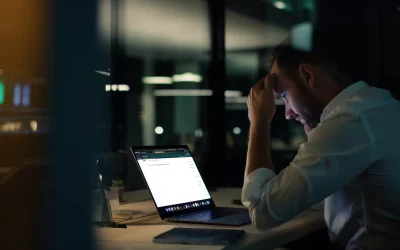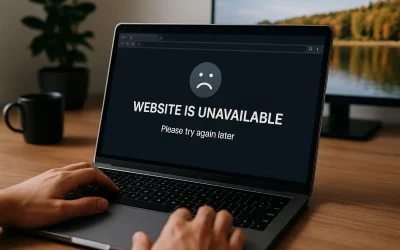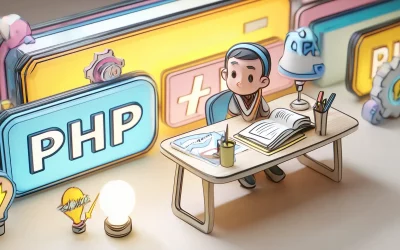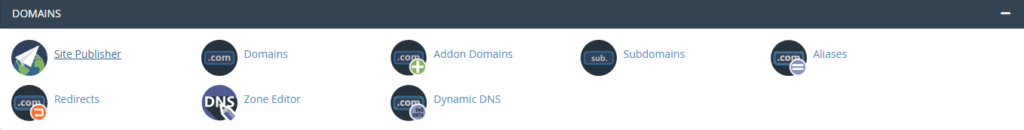
Simply put, addon domains are different domains that point to the same site. They’re often used by businesses for branding purposes or as an extra domain for a specific geographic location. A subdomain is a secondary domain that’s tied to the parent domain and has its own webspace on the server. It may also be used as another way to access a site like adding another level of navigation for users who might not know how to spell the main domain name. An alias domain is essentially an additional address or URL pointing to one website. Alias domains can be used for marketing and promotional purposes and they’re sometimes called vanity URLs.
What is an Addon Domain
A fully functional addon domain can be created from your cPanel. This addon domain is a new, distinct website that is housed in a new folder on your account so that you may manage several domains from a single dashboard. You may set up email addresses, forwarders, and other features for an addon domain, in the same manner, you can for a major (main) domain on the account.
When you create an Addon Domain the following will also be created.
- the folder is created in the ‘public_html’ directory
- the subdomain is created for the primary domain and attached to the new folder
- the new domain name is associated with the subdomain
The following routes (URLs) would be true if the primary domain was ‘abc.com’ and the Addon Domain ‘xyz.com’ was assigned to the folder ‘XYZ:
- abc.com/xyz
- xyz.abc.com
- xyz.com
What is a Subdomain?
A subdomain is a new domain that’s related to a domain. For example, we know that this site exists as Domain A, but if someone were to search for Domain A, the results for Domain A would appear under Domain B, and so on. A subdomain is not tied to a specific domain, but it’s sometimes referred to as an external domain. A subdomain is most commonly used for SEO purposes.
For example:
xyz.abc.com
In this example, ‘xyz’ is the subdomain, ‘abc’ is the primary domain, and ‘.com’ is the top level domain in this example (TLD). You can use any text as your subdomain, as long as it’s simple to type and remember.
There are multiple reasons why you would use a subdomain.
A subdomain is most commonly used to create a testing or staging version of a website. Developers frequently test new plugins and updates on a subdomain staging site before making them public.
Also, subdomains are also commonly used to create an online eCommerce store. Because eCommerce sites are often more difficult to set up, businesses often prefer a distinct subdomain to handle transactions.
You also find businesses use subdomains for their mobile websites (m.abc.com), location-specific sites (aus.abc.com), and creating sub-sections of the website.
You can install WordPress on your subdomain and have it function independently of your main website.
Subdomains such as ‘customer.abc.com.au,’ ‘admin.abc.com.au,’ and others can be used to serve a specific group of users on your site. Users can create custom websites using website builder platforms such as WordPress.com, Blogger.com, and others.
What is an Alias Domain?
An alias domain is used as an address or URL for your website. It’s often abbreviated to Alias. Instead of referring to your primary website, an alias domain has an address that points to a different website. Typically, you can register the domain using the service provider and then assign it to your site.
Conclusion
All three of these configurations can have very different benefits, so make sure to find the configuration that best suits your business needs.
You can create these domains via your cPanel. If you would like more information on how to access your cPanel, please visit our HA knowledgebase article.
If you require any more assistance. You can contact support via our ticketing system or 1300 761 930