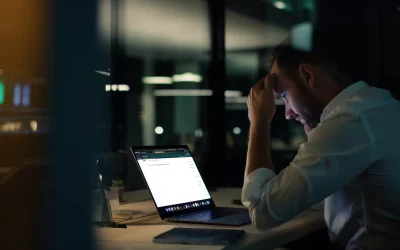If you are a customer of our cPanel shared hosting accounts, you may not know the resources are shared with multiple customers across the servers. To ensure one website is not using all the server’s resources and affecting the performance of all the other websites, there are limitations in place. These limitations are decided by a maximum number of resources that can be used for CPU, RAM, I/O, inodes ad entry Processes by a particular hosting account.
Shared hosting is not a bad thing. As it is more cost-effective, this allows the cost of the server to be divided across multiple users without the requirements of purchasing an entire server for your website. Hosting-australia.com providers support all services under the shared hosting services. There is no requirement to have extensive server knowledge to maintain the hosting. This is helped by the built-in control panel (cPanel) which enables you to smoothly manage your hosting. This is also where you may notice your cPanel resources, these are important as you want to make sure your hosting is staying within your hosting package requirements. As exceeded, these will create an issue with your services. I.E: Emails and website traffic.
So, what are all these resources and what exactly do they do?
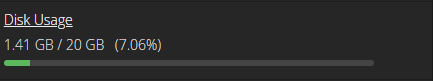
Disk Usage
Disk Usage is the total amount of storage space found for your hosting. These are taken-up files found in your File Manager. These files can include Website files, Email data, Databases, Backups.
Bandwidth
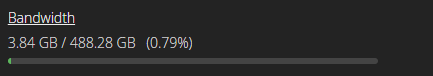
Bandwidth is used to monitor the measured amount of data that can be transferred from users to your hosting. The bandwidth is dependent on the amount of traffic that visits your website or email traffic between domain accounts across users. If you find you are exceeding your bandwidth usage, you may be receiving more traffic to your site. You may also check your monthly bandwidth transfer within your cPanel. This allows you to monitor during what periods and the causes of the bandwidth spike.
CPU
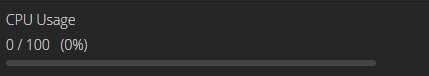
CPU represents the number of central processing units (CPUs or cores) available to your account. For example, the Core Hosting package has 1 CPU allocated to the hosting. The ultimate hosting package has 3 CPUs allocated. If your site uses a database, is receiving a large amount of traffic, relies on scripts (such as PHP), or uses many resource-intensive add-on-on these and plugins, having an increased CPU size will enhance your site’s performance.
Physical Memory
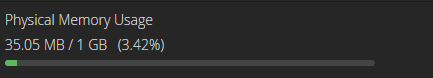
Physical memory limit corresponds to the amount of memory used by end users’ processes. The cause of high physical memory can be due to, increased number of visitors, a high number of entry processes, updates to your website, presence of malware, new theme plugins recently installed. If you are running into a high physical memory issue, try optimizing your website by adding caching, scaling images, minimizing scripts and CSS.
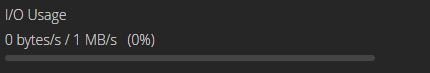
I/O (Input/Output)
I/O is the speed of data transfer between the HDD/SSD and the RAM. For example, a user visits your website and is required to download a large file. Depending on the I/O usage will determine the processing speed of the download.
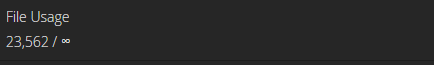
File Usage (inodes)
The number of inodes on an account is countered by File Usage. Inodes, however, are not the same as files. They are pieces of data used by Linux-based systems to reference files and directories.
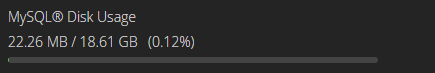
MYSQL Disk Usage
MYSQL is an open-source relational database management system. What does this mean? This allows the database to create, read, update, delete, all your website files. Depending on you are the size of the content of your website will determine the size of your MYSQL database usage.