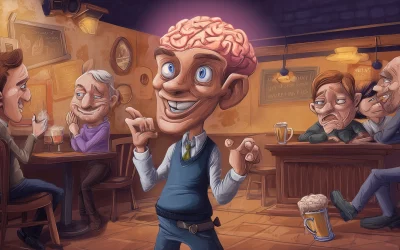Your website is often the first impression potential customers have of your business. A sleek, well-designed website can boost credibility, improve user experience, and ultimately drive conversions. However, common design mistakes can have the opposite effect, turning away visitors and costing you sales. Below are some key website design mistakes that might be hurting your business—and how to avoid them.
1. Slow Loading Times
In 2024, speed is everything. Users expect websites to load in the blink of an eye, and if your site takes longer than a few seconds, they’re likely to bounce. Slow loading times not only frustrate visitors but also negatively impact your search engine rankings. Common culprits include large image files, excessive plugins, and unoptimized code.
Fix: Compress images, use lazy loading for media, and choose a reliable hosting provider that offers fast servers. Tools like GTmetrix and Google PageSpeed Insights can help you identify and resolve speed issues.
LiteSpeed Web Hosting can really give your site speed and loads times a boost.
2. Non-Responsive Design
With over half of global web traffic coming from mobile devices, having a non-responsive website is a critical mistake. A site that doesn’t adjust properly to different screen sizes will lead to poor user experience, driving mobile visitors away.
Fix: Use a responsive design that automatically adapts to various devices and screen sizes. Modern design tools like Webflow and Figma offer responsive design features, ensuring your site looks good on any device.
3. Complicated Navigation
If users can’t easily find what they’re looking for, they’ll leave. Complex or confusing navigation can frustrate visitors, making it difficult for them to engage with your content or products. Dropdown menus with too many options or buried links can be especially problematic.
Fix: Keep your navigation simple, clear, and intuitive. Limit menu options and organize content logically. Using heatmap tools like Hotjar can help you see how users navigate your site and identify problem areas.
4. Lack of Visual Hierarchy
Web design is about guiding the user’s attention to important elements. A website without a clear visual hierarchy overwhelms visitors, making it hard for them to determine where to focus. If your calls-to-action (CTAs) blend in with the rest of your content, you’ll lose conversions.
Fix: Establish a strong visual hierarchy by using size, color, and spacing strategically. Important elements like CTAs should be larger and more vibrant, while less critical information can be smaller and more muted.
5. Overloading the Website with Text
While content is important, too much text can overwhelm users. Large blocks of text without breaks or imagery can deter visitors from reading, making your website appear unengaging and difficult to digest.
Fix: Break up text with bullet points, subheadings, and images. Use whitespace effectively to give content room to breathe, making it more scannable and easier to read.
6. Unclear Call-to-Actions (CTAs)
Every page on your website should have a clear purpose, guiding visitors toward a specific action—whether it’s making a purchase, signing up for a newsletter, or downloading a resource. If your CTAs are vague or buried, you’re likely losing potential conversions.
Fix: Use strong, actionable language in your CTAs, such as “Get Started,” “Buy Now,” or “Learn More.” Make sure they stand out visually by using contrasting colors and positioning them prominently on the page.
7. Ignoring SEO Best Practices
A beautifully designed website is pointless if no one can find it. Many businesses neglect SEO (Search Engine Optimization) in their design, which can drastically reduce their site’s visibility on search engines like Google. This includes ignoring title tags, meta descriptions, alt text for images, and proper URL structures.
Fix: Implement on-page SEO best practices during the design phase. Tools like Yoast SEO or Rank Math can help ensure your content is optimized for search engines. Regularly updating your site’s content and focusing on page speed will also boost your SEO efforts.
8. Autoplaying Media
Nothing scares off visitors faster than media that starts playing automatically, especially if it includes sound. Autoplay videos or music can disrupt the user experience and irritate potential customers, causing them to abandon your site altogether.
Fix: Disable autoplay by default and let users choose when they want to interact with your media. If you use videos, make them accessible with subtitles and allow users to start and stop them at their own convenience.
9. Poor Readability
Designing a visually appealing website shouldn’t come at the cost of readability. Fancy fonts, low contrast between text and background, or using too many different typefaces can make reading difficult, resulting in a poor user experience.
Fix: Stick to a clean, easy-to-read font and maintain a high contrast between the text and background. Tools like Contrast Checker can ensure your site meets accessibility standards.
10. Outdated Design
A website that looks like it hasn’t been updated in years will raise doubts about your credibility. Web design trends evolve quickly, and an outdated design can make your business appear behind the times, reducing user trust and engagement.
Fix: Regularly update your design to reflect modern standards. Consider a full redesign every few years or make continuous updates to keep your site fresh and aligned with current design trends. Keeping an eye on platforms like Smashing Magazine and Creative Review can help you stay informed on emerging trends.
By avoiding these common website design mistakes, you can create a site that is not only visually appealing but also functional and effective in driving business growth. Regularly review your site’s performance, keep user experience in mind, and adapt to new design trends to ensure your website continues to support your business goals.
Get in touch with Hosting Australia’s Web Design Team today – we can help your ensure your site is showing the best side of your business.