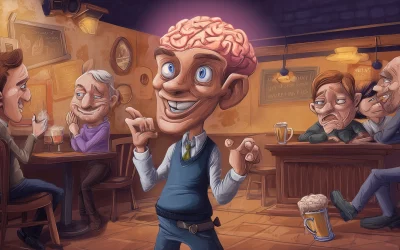If you’re new to web hosting, the terminology can be overwhelming. With all the technical jargon, it’s easy to get lost in words like “bandwidth,” “cPanel,” or “VPS.” Understanding these terms is essential for making informed decisions about your website, and this glossary will help clarify some of the most commonly used web hosting terms. Let’s break them down to ensure you feel confident as you navigate your hosting needs.
1. Web Hosting
Web hosting is the service that allows you to store your website’s files on a server, making them accessible via the internet. Without web hosting, your website wouldn’t exist online. Hosting providers offer different types of hosting plans (such as shared, VPS, or dedicated hosting) depending on your needs.
For example, Hosting Australia offers various web hosting services tailored to different website requirements, from small blogs to large business websites.
2. Domain Name
A domain name is your website’s address on the internet (e.g., www.example.com). It’s how people find you online. Domain names are registered through domain registrars, and many hosting providers, including Hosting Australia, offer domain registration as part of their services.
Learn more about domain registration on our Domain Registration page.
3. Bandwidth
Bandwidth refers to the amount of data that can be transferred to and from your website in a given period (usually measured in gigabytes per month). A higher bandwidth allows for more traffic to your site. If your website exceeds your bandwidth limit, it may become slow or even crash.
4. cPanel
cPanel is a control panel that simplifies website and server management. It provides a user-friendly interface for tasks like creating email accounts, managing files, and installing software (like WordPress). Most hosting providers, including Hosting Australia, offer cPanel with their hosting plans.
You can get more details on cPanel here.
5. Shared Hosting
Shared hosting is when your website shares a server with other websites. It’s the most affordable hosting option, ideal for small websites or personal blogs. However, since resources like CPU and RAM are shared, it can lead to slower performance if other websites on the same server use a lot of resources.
Explore Hosting Australia’s Shared Hosting plans for more details.
6. Virtual Private Server (VPS)
A VPS is a type of hosting that provides you with your own slice of a physical server. Unlike shared hosting, where resources are shared, a VPS gives you more control over your server environment. It’s suitable for websites that have outgrown shared hosting but don’t yet need a full dedicated server.
Learn about Hosting Australia’s VPS hosting options.
7. Dedicated Hosting
Dedicated hosting gives you an entire server for your website. This means you have full control over the server, including the software, security, and performance. It’s ideal for large websites or businesses that need high performance and security.
8. Uptime
Uptime refers to the amount of time your website is live and accessible to visitors. The goal is to have 100% uptime, but realistically, most providers aim for a minimum of 99.9% uptime. Hosting Australia guarantees reliable uptime, ensuring that your website stays online and accessible.
9. SSL Certificate
An SSL (Secure Socket Layer) certificate encrypts data between your website and your visitors, ensuring that sensitive information (like credit card numbers) remains secure. It also boosts trust by showing the padlock icon in browsers, signaling to users that the website is secure.
Visit our SSL certificates page to learn more about the security benefits they offer.
10. Email Hosting
Email hosting is a service that allows you to use a custom domain name for your email addresses (e.g., contact@yourdomain.com). Hosting providers like Hosting Australia offer email hosting as part of their packages, ensuring your communications are professional and secure.
Explore email hosting services here.
11. Backup
Website backups are copies of your website’s data, including files and databases, which can be restored in case of data loss, hacking, or server failure. It’s essential to regularly back up your website to avoid losing important information. Many hosting services offer automated backup features.
12. Content Delivery Network (CDN)
A CDN is a network of servers located around the world that helps deliver your website’s content (images, videos, etc.) faster to users by serving it from the nearest server. This reduces load times and improves the user experience, especially for websites with global audiences.
13. MySQL Database
MySQL is a popular relational database management system used by many websites. It stores and organizes website data, including user information, posts, and other dynamic content. Many web applications, such as WordPress, rely on MySQL to function.
14. FTP (File Transfer Protocol)
FTP is a standard network protocol used to transfer files between your computer and your hosting server. It allows you to upload files to your website, such as images or pages, and download them if needed. FTP clients like FileZilla are commonly used for this purpose.
15. DNS (Domain Name System)
DNS is like a phonebook for the internet, translating human-readable domain names into IP addresses that computers use to communicate with each other. Properly configuring your DNS settings is essential for ensuring your website is accessible to users.
16. HTTP/HTTPS
HTTP (HyperText Transfer Protocol) is the protocol used for transferring data on the web. HTTPS (HTTP Secure) is a more secure version of HTTP that uses encryption to protect the data transmitted between the user and the website. Websites with HTTPS have a padlock icon in the address bar, indicating they are secure.
17. Cloud Hosting
Cloud hosting is a type of hosting where your website is hosted on a cluster of interconnected servers. This allows for scalable resources, meaning your website can handle sudden traffic spikes more easily. Cloud hosting offers flexibility and can be more reliable than traditional hosting options.
18. RAID (Redundant Array of Independent Disks)
RAID is a data storage technology that combines multiple hard drives into a single unit to improve performance and provide redundancy (data protection). It helps ensure that your data is safe even if one hard drive fails.
19. PHP
PHP is a popular scripting language used to create dynamic web pages. Many content management systems (CMS) like WordPress are built using PHP. It processes server-side code to display content based on user interactions and database queries.
20. WHM (Web Host Manager)
WHM is a web hosting control panel that allows web hosting providers to manage multiple cPanel accounts. It is commonly used by reseller hosting providers to manage customer accounts and offer hosting services. Learn more about cPanel & WHM hosting solutions here.
21. SSL/TLS Encryption
SSL (Secure Socket Layer) and TLS (Transport Layer Security) are encryption protocols used to secure data between a user’s browser and a website. Websites with SSL/TLS certificates protect users’ personal information during online transactions. Learn more about SSL Certificates here.
22. Softaculous
Softaculous is an auto-installer that allows you to easily install a variety of web applications (like WordPress, Joomla, and Drupal) with just a few clicks. It simplifies the process of setting up a website and is often included in cPanel hosting plans.
23. Root Access
Root access refers to administrative control over a server. This allows you to make system-wide changes, install software, and configure server settings. Root access is typically available in reseller hosting and some VPS plans. Learn more about reseller hosting here.
24. Load Balancer
A load balancer is a tool that distributes incoming website traffic across multiple servers to ensure no single server is overloaded. This improves website performance, especially for high-traffic sites, and ensures uptime by preventing server crashes.
25. Managed Hosting
Managed hosting is when the hosting provider takes care of the server’s technical aspects, such as security, updates, and maintenance. It allows you to focus on your website without worrying about server management. Hosting Australia offers managed hosting services to help you manage your website efficiently. Learn more about our Managed Hosting services here.
Conclusion
Navigating the world of web hosting can seem complicated at first, but understanding these key terms will help you make better decisions when setting up and managing your website. Whether you’re just starting with shared hosting or need more control with VPS or dedicated hosting, Hosting Australia provides a variety of options to suit your needs.
Explore our services and start your hosting journey with us today at Hosting Australia.