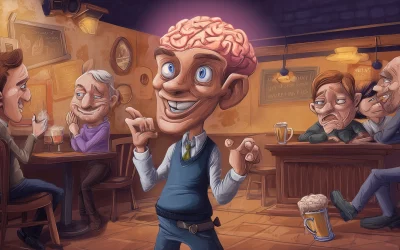When it comes to web hosting, most people focus on the essentials: storage space, bandwidth, uptime, and price. But if you’re only looking at the basics, you could be missing out on powerful add-ons that can boost your site’s performance, security, and manageability.
Whether you run a small blog or an eCommerce site, these lesser-known (but highly valuable) hosting add-ons could make a big difference in your website’s success. Let’s take a look at the top hosting extras you didn’t know you needed—until now.
1. Premium DNS
Your website’s DNS (Domain Name System) plays a huge role in speed and uptime. Standard DNS services can be slow or vulnerable to outages. A Premium DNS add-on offers faster resolution times, better redundancy, and protection against DNS-based attacks. This means faster page loads and more reliable access for your visitors—especially important for high-traffic or global websites.
2. Staging Environment
A staging environment lets you clone your website and test updates, plugins, or new designs before pushing them live. This is a must-have for WordPress users or anyone managing a dynamic site. It’s especially useful for avoiding the dreaded “white screen of death” after an update goes wrong.
3. Automatic Malware Scanning & Removal
Many hosting providers include basic malware scanning, but premium add-ons offer automated daily scans, removal, and detailed reports. This saves time and reduces the risk of being blacklisted by Google or infecting your visitors.
4. Content Delivery Network (CDN)
CDNs cache your content on servers worldwide. As an add-on to your hosting, they significantly speed up global access, reduce server load, and provide added DDoS protection. Even small local businesses can benefit from a CDN if they want snappy loading speeds across devices. Talk to Hosting Australia about CDN
5. Email Hosting or Spam Filtering
If you’re still using free email or basic email plans, you may want to upgrade. Email hosting add-ons offer better storage, deliverability, spam filtering, and branding options (e.g., you@yourdomain.com). Some even include full groupware features like calendars and contacts.
6. Automated Website Backups (Daily or Hourly)
Many hosts offer weekly backups by default—but daily (or even hourly) automated backups can be a lifesaver, especially for eCommerce sites or content-heavy blogs. If something goes wrong, you can quickly restore your site with minimal downtime.
7. Web Application Firewall (WAF)
A WAF filters malicious traffic before it even reaches your site. It blocks known threats like SQL injections, cross-site scripting (XSS), and brute-force attacks. This add-on is a critical layer of security—and often overlooked until a site gets hacked.
8. Performance Monitoring Tools
These tools track your site’s uptime, response times, and overall performance. Some add-ons even send alerts the moment there’s a dip in service quality. For business-critical websites, this insight is essential for staying ahead of user complaints or SEO penalties.
9. Developer Tools (SSH Access, Git Integration, WP-CLI)
If you (or your developer) want more control under the hood, these tools can make life much easier. SSH access, Git integration, and WP-CLI support allow for streamlined development, deployments, and automation—especially important for growing websites with frequent changes.
10. Dedicated IP Address
While shared IPs are standard in many hosting plans, a dedicated IP address can improve email deliverability, boost reputation for SSL certificates, and even help with SEO in some cases. It’s a smart move for serious online businesses.
Final Thoughts
While your base hosting plan may cover the essentials, these add-ons can dramatically improve your website’s speed, security, stability, and professionalism. Not every site needs every extra, but knowing what’s available helps you make smarter decisions as your website grows.
So next time you’re reviewing your hosting plan, take a moment to explore what add-ons are offered—you might find just the tool that takes your site to the next level.
Need help choosing the right hosting setup? We’re here to help you cut through the noise and get exactly what you need—nothing more, nothing less.