Make sure you’re secure 2021
After everything that has happened in 2020, its time to leave it in the past. Make 2021 the year for your website/business to rise above the rest, but increasing your website web traffic also allows unwanted attention.
So it is important to make sure you have the best security in place for your WordPress.
WordPress has prebuilt security features to help protect your website, but you want to always make sure you take that security even further, you will want to utilize a security plugin. This gives you access to additional features that WordPress does not provide, including:
- Site firewalls
- Regular security scans, monitoring, notifications
- Site, file, and malware scanning
- Protection from forced attacks
You can get by without having these plugins installed, but you would not want to risk your business’ building, so why you would not want to risk your business’ website. Its as easy as a one-click install, to improve your security. Here at hosting-australia.com, we have found the top 5 WordPress security plugins to protect your website against unwanted attacks.
Top 5 WordPress Security Plugins
Wordfence Security

Wordfence includes an endpoint firewall and malware scanner that is built from the ground up to protect WordPress. Their Threat Defense Feed arms Wordfence with the newest firewall rules, malware signatures and malicious IP addresses it needs to keep your website safe. Rounded out by 2FA and a suite of additional features, Wordfence is the most comprehensive WordPress security.
Wordfence features include:
- Leaked Password Protection
- Advanced Manual Blocking
- Live Traffic
- Country Blocking
- Repair Files
- Two-Factor Authentication
Download the free version or install the Pro
All in One WP Security & Firewall

All in One WordPress Security plugin is designed and written by experts and is easy to use and understand. It is built to reduce security risks by checking for vulnerabilities, by implementing and enforcing the latest recommended WordPress security practices and techniques. All in One WordPress Security also uses an unprecedented security points grading system to measure how well you are protecting your site based on the security features you have activated.
All in One WordPress Security features include:
- Brute Force Protection
- Administrator IP Blocking
- Timed Force Logout
- Monitor User Activity
- Google reCaptcha
Download the free version
Sucuri Security
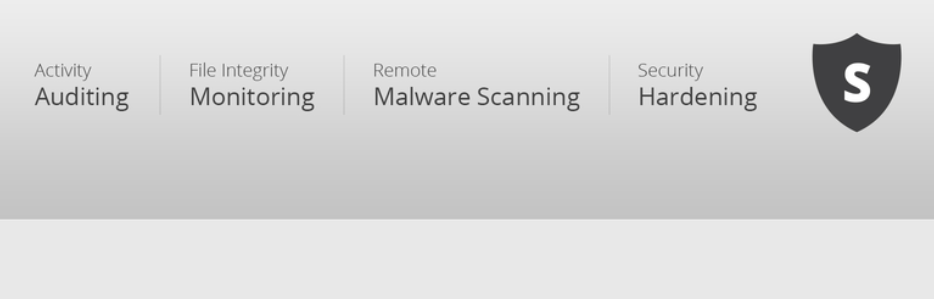
The Sucuri Security WordPress plugin is free to all WordPress users. It is a security suite meant to complement your existing security posture. It offers its users a set of security features for their website.
Sucuri features include:
- Security Activity Auditing
- File Integrity Monitoring
- Remote Malware Scanning
- Blacklist Monitoring
- Effective Security Hardening
Download the free version or install the Pro version.
Secupress

SecuPress is a GDPR-compliant plugin that protects your WordPress site with malware scans, firewalls, and security alerts. Its intuitive interface makes it incredibly easy to set up.
SecuPress features include:
- Anti-Brute Force Login
- Blocked IPs
- Firewall
- Security alerts
- Malware Scan
Download the free version or install the Pro version.
iThemes Security

iThemes Security Plugin
iThemes Security gives you over 30+ ways to secure and protect your WordPress site. iTheme Security will help repair common WordPress vulnerabilities, stop automated attacks, and strengthen user credentials. With all great WordPress plugins, there is also a Pro Version, which includes access to two-factor authentication, malware scan scheduling, and password expiration. WordPress Brute Force Protection.
iThemes Security features include:
- File Change Detection
- 404 Detection
- Strong Password Enforcement
- Automatic Blacklist
- Hide Login & Admin
- Database Backups
- Email Notifications
Download the free version or install the Pro version.






