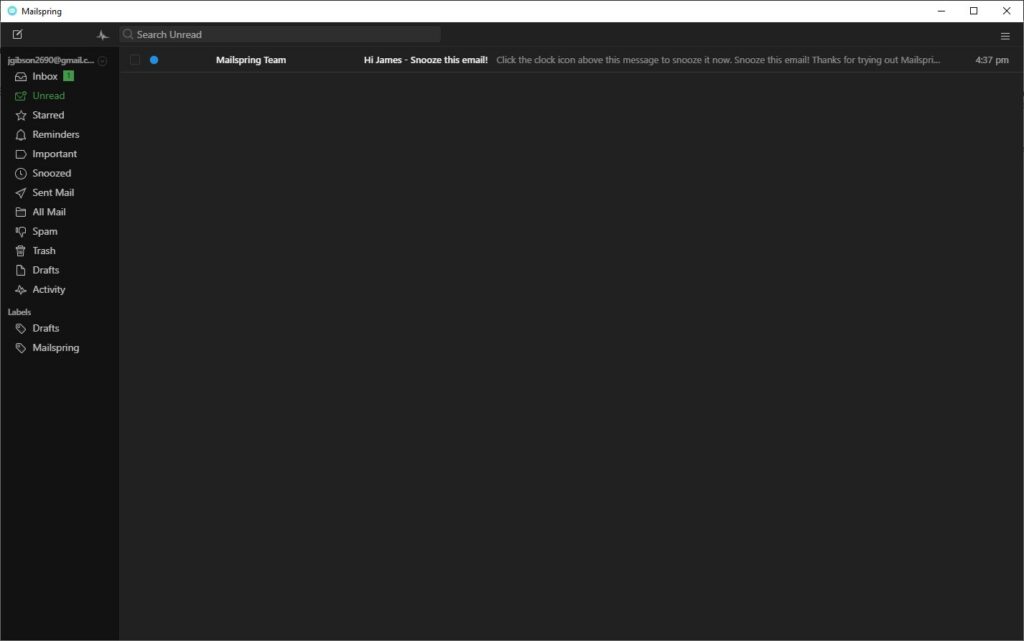Why bother using another email client?
Competition helps push the technology along, just like a new phone, console, watch or TV they all help push each other to evolve and improve. The email world is the same. Here at hosting-australia.com, we know that emails are important, so we have taken the guesswork out and found the best FREE windows email clients.
Thunderbird 
Not only does Mozilla help you to browse the internet with Firefox but it also helps you to receive emails with there email client Thunderbird. Mozilla Thunderbird is also supported by Windows, Linux and MAC. Thunderbird runs on Gecko which is a browser engine developed by Mozilla. This allows a simple easy to use interface with customizable themes, extensions, and add-ons.
Benefits of Thunderbird
Phishing Protection
Warns you when you click on a link which appears to be taking you to a different website than the one indicated by the URL in the message.
Open Source
Allows experienced developers and security experts to help improve and create third party add-ons.
Quick Filter Toolbar
Lets you filter your emails fast by typing in words in the search box, they are displayed instantly.
Tabbed Emails
Easily manage multiple emails by opening tabs rather than windows just like using the Firefox Browser.
Smart Folders
Manage multiple email accounts by combining special folders like your Inbox, sent, or Archive folder.
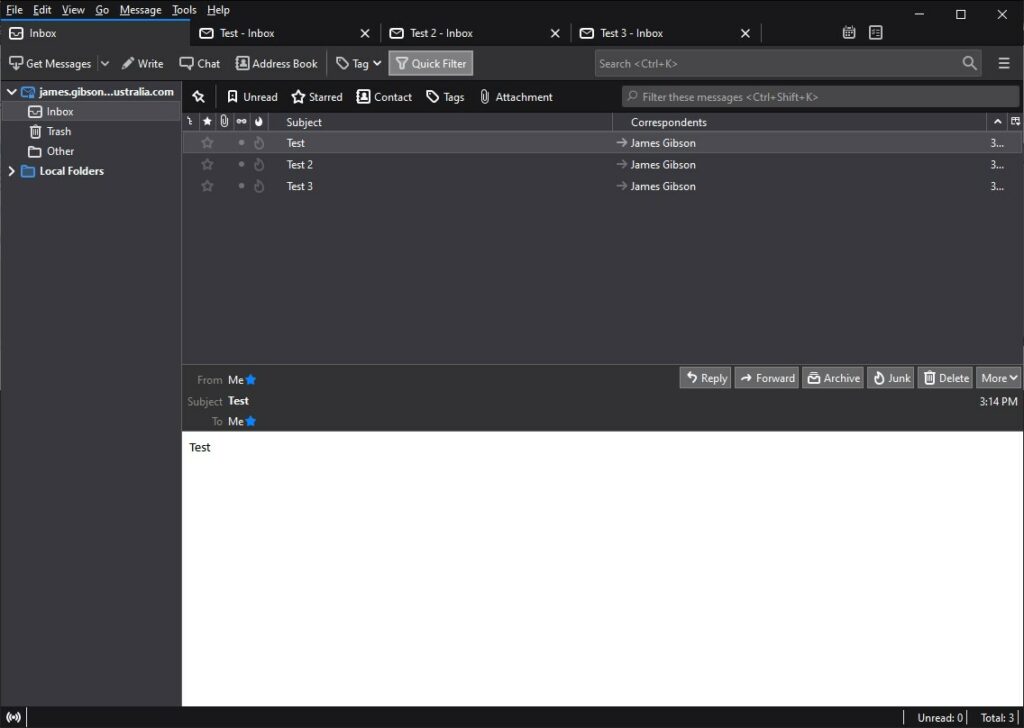
eM Client
eM Client allows you to access your emails just like any other client. You do not need to log into eM Client through your browser, it requires a simple download and set up. One of eM Clients calling cards is that it is easy to set up. Unlike other email clients that can be confusing to configure, eM client’s setup is straight forward for two or more mail accounts.
Benefits of eM Client
Compatible
Em Client’s will connect to any email servers such as your Hosting-Australia.com Exchange or personal hosted email.
Simple Import
Import your previously set up emails from other clients when you do choose to change clients.
Customizability
Multiple different available including the popular Dark theme.
Translation
Built-in translation tools and spell-checker.
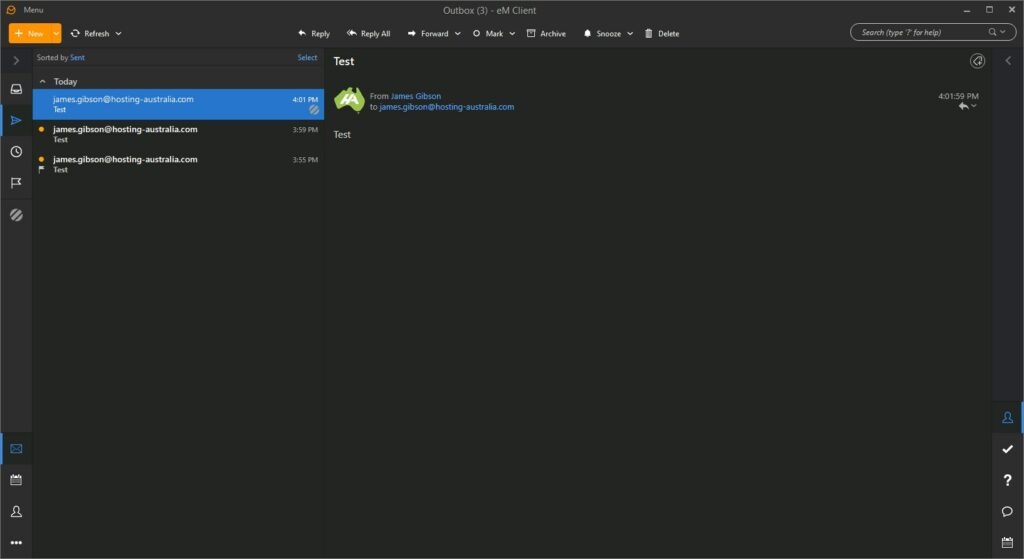
 Mailspring
Mailspring
Mailspring is an open-source email client just like Thunderbird. This allows a large community of contributors or programmers with varying coding abilities to provide add-ons and source code for features they want to add to the base program. It offers a host of features, including link tracking, quick search, customizable themes and layouts, and many others.
Benefits of Mailspring
Advanced Search
Mailspring indexes your mail so you can use advanced, Gmail-style search queries and search message contents across all your connected accounts. Never lose an email again.
Signatures
Mailspring’s signature editor makes it easy to create custom signatures, complete with images and links to social media profiles.
Unified inbox
Using a single inbox for all your email accounts helps you get more done in less time. Mailspring supports every major mail provider—Gmail, iCloud, Office 365, Outlook.com, Yahoo!, and IMAP/SMTP
Easy RSVPs
When you receive invitations to events via email, Mailspring displays the event information and allows you to RSVP without leaving your mailbox!