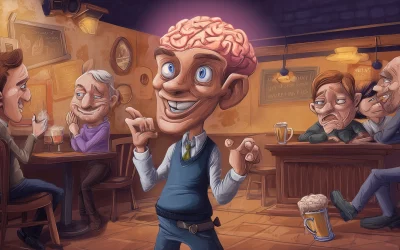Gone are the days when small businesses were limited by their physical presence. In today’s digital age, a strong online presence is essential for success, and that starts with having a reliable web hosting service. At Hosting Australia we understand the unique needs of small businesses and the importance of affordable web hosting solutions that deliver exceptional performance.
When it comes to web hosting for small business, we believe that premium hosting services can make a world of difference. But what exactly are the benefits? Let’s dive in and explore how investing in the best web hosting services can have a big impact on your small business.
Key Takeaways:
- Choosing the right web hosting service is crucial for small businesses
- Premium web hosting can provide reliable performance at an affordable price
- Improved website speed enhances user experience and boosts SEO rankings
- Enhanced security and scalability ensure stable service levels during high traffic periods
- Integrating a Content Delivery Network (CDN) can further optimize your website’s performance
What is a Content Delivery Network (CDN) and How Does It Work?
A Content Delivery Network (CDN) is a crucial component of small business website hosting that plays a significant role in delivering content swiftly to users worldwide. But what exactly is a CDN and how does it work?
A CDN relies on a network of distributed servers strategically located in various geographic locations. These servers store cached versions of websites’ static elements, such as images, videos, and other downloadable content. When a user requests a webpage, the CDN routes the request to the nearest server, reducing the distance the data needs to travel and minimizing latency.
In addition to reducing latency through geographic proximity, CDNs also employ optimization techniques to further improve site speed. These techniques include compression algorithms that reduce the size of files, making them quicker to transmit over the internet. DNS resolution is another critical aspect of CDNs, ensuring that user requests are efficiently routed to the nearest server, resulting in minimal response times.
Benefits of a Content Delivery Network
Integrating a CDN into your website hosting solutions offers several benefits for your small business. Firstly, CDNs greatly improve site performance by reducing latency, resulting in faster page load times. This enhanced speed not only provides a better user experience but also positively impacts search engine rankings, as search engines favor faster websites.
Secondly, CDNs contribute to heightened security. They help mitigate distributed denial-of-service (DDoS) attacks, which are a common threat to websites. CDNs also provide SSL certificates for encrypted communication, ensuring secure data transmission between the user and the website.
Lastly, CDNs enable websites to handle large volumes of traffic without compromising speed or functionality. By distributing content across multiple servers, CDNs can effectively manage high traffic periods, ensuring stable service levels for your small business hosting packages.
How to Set Up a CDN
Setting up a CDN on your WordPress website is a straightforward process. Here’s a step-by-step guide:
- Choose a reliable CDN service provider such as Cloudflare or Amazon CloudFront.
- Create an account with the chosen CDN provider.
- Add your website’s URL to the CDN’s settings, usually through the provider’s dashboard.
- Update the DNS settings for your website to point to the CDN’s servers.
- Install suitable plugins like W3 Total Cache or WP Super Cache, which integrate seamlessly with CDNs.
- Purge all caches after updating the settings to ensure content is served via the CDN.
By following these steps, you can improve your website’s speed and performance, providing a better experience for your visitors.
| CDN Benefits | CDN Features |
| Improved site performance | Reduced latency through geographic proximity |
| Enhanced security | DDoS attack mitigation and SSL certificates |
| Scalability | Ability to handle high volumes of traffic |
The Benefits of Using a CDN for Your WordPress Website
Integrating a Content Delivery Network (CDN) into your WordPress website offers numerous benefits that can significantly enhance its performance, security, and scalability. By leveraging the power of a CDN, you can ensure that your website delivers an exceptional user experience while effectively managing high traffic volumes.
A CDN works by storing cached versions of your web content on servers distributed globally. This allows users to retrieve data from nearby locations, reducing latency and improving page load times. The improved site speed not only enhances user satisfaction but also provides SEO benefits, as search engines favor faster websites in their rankings.
Security is another vital advantage of using a CDN for your WordPress website. CDNs play a crucial role in mitigating threats like Distributed Denial of Service (DDoS) attacks. They also provide SSL certificates for encrypted communication, ensuring that sensitive data transmitted between your website and users remains secure.
Furthermore, CDNs enable seamless scalability for your WordPress website, allowing it to handle significant traffic spikes without compromising speed or functionality. This ensures that your website maintains stable service levels even during peak periods, such as product launches or promotional campaigns.
In conclusion, integrating a CDN into your WordPress website can provide numerous benefits, including improved site performance, heightened security, and enhanced scalability. By selecting the right web hosting provider and leveraging the power of a CDN, you can ensure that your small business website delivers an exceptional user experience while effectively managing high traffic volumes.
Setting Up a CDN on Your WordPress Website
Setting up a Content Delivery Network (CDN) on your WordPress website is a simple process that can significantly improve your site’s performance. By distributing your web content across multiple servers globally, CDNs ensure faster delivery to users by reducing latency and improving page load times. Here’s a step-by-step guide on how to set up a CDN on your WordPress website:
Choose a Reliable CDN Service
The first step is to select a reliable CDN service provider that suits your needs. Some popular options include Cloudflare and Amazon CloudFront, known for their reliability and global network of servers.
Create an Account and Add Your Website
After choosing a CDN service, create an account with them. Once you have an account, add your WordPress website’s URL to the CDN settings. This step allows the CDN to recognize and cache your site’s content.
Update DNS Settings
Next, update your website’s Domain Name System (DNS) settings to route user requests through the CDN. This ensures that when visitors access your website, their requests are directed to the nearest CDN server, reducing response times and improving overall performance.
Install Suitable Plugins
To seamlessly integrate the CDN with your WordPress website, install suitable plugins that optimize caching and content delivery. Popular options include W3 Total Cache and WP Super Cache. These plugins provide easy integration with CDNs and offer additional performance-enhancing features.
Purge All Caches
After updating your settings and installing the necessary plugins, it’s crucial to purge all caches to ensure your website’s content is served via the CDN. This step ensures that visitors accessing your site receive the optimized, cached version of your web content, leading to improved speed and performance.
By following these steps, you can set up a CDN on your WordPress website and unlock the benefits of faster page load times, improved user experience, and enhanced website performance.
Optimizing Your WordPress Website with A+ Performance Gains
When it comes to running a successful website, optimizing performance is essential. Slow-loading pages can frustrate visitors and lead to higher bounce rates. To ensure that your WordPress website delivers an exceptional user experience, we’ll discuss some key strategies for achieving A+ performance gains. By implementing these optimizations, you can enhance site speed, improve search engine rankings, and increase user satisfaction.
Optimizing WordPress Settings
One of the first steps in optimizing your WordPress website is to fine-tune the settings within the platform itself. Start by enabling GZIP compression, a technique that reduces the size of your website’s files before they are sent to the user’s browser. This compression can significantly improve load times and reduce bandwidth usage. Additionally, consider configuring browser caching policies to store certain elements of your site locally on the user’s device. By doing so, you can eliminate the need to download static files on each visit, further enhancing performance.
Leveraging Your CDN
While a CDN improves page load times by caching static content closer to the user, there are additional ways to optimize your CDN setup. By ensuring that your CDN provider supports HTTP/2, you can take advantage of its faster, multiplexed connections for delivering content. Another optimization technique is to leverage the CDN’s built-in image optimization features. These tools automatically compress and resize images, reducing their file size without sacrificing visual quality. By combining these optimizations with a well-configured CDN, you can achieve unparalleled website speed and performance.
Final Touches
Lastly, don’t forget to regularly audit your website for unnecessary plugins and themes. Each element you add to your WordPress site introduces potential performance bottlenecks. By removing unused or outdated components, you can streamline your website and ensure optimal performance. Additionally, implement a robust caching plugin to further enhance page load times. Plugins like WP Super Cache or W3 Total Cache generate static HTML files for your dynamically generated pages, reducing the need for resource-intensive server processing. These simple yet powerful optimizations will help your website achieve A+ performance gains.
| Optimization Techniques | Benefits |
| Enabling GZIP compression | – Reduces file sizes, improving load times – Minimizes bandwidth usage |
| Configuring browser caching policies | – Eliminates the need to download static files on each visit – Enhances performance by storing files locally |
| Leveraging CDN features like HTTP/2 support | – Utilizes faster, multiplexed connections for content delivery – Improves overall website speed |
| Utilizing CDN image optimization | – Automatically compresses and resizes images for faster loading – Reduces file size without sacrificing quality |
| Auditing and removing unnecessary plugins/themes | – Streamlines website by eliminating potential performance bottlenecks – Ensures optimal performance |
| Implementing a robust caching plugin | – Generates static HTML files, reducing server processing – Improves page load times |
Social Media Brand Communities: Enhancing CBBE for Luxury Fashion Brands
Creating social media-based brand communities has become increasingly important for luxury fashion brands, especially when it comes to engaging with Millennials and enhancing consumer-based brand equity (CBBE). These brand communities on social media platforms not only generate revenues but also foster trust, intimacy, purchase intentions, and overall brand equity.
However, it is crucial to be aware that dissatisfaction with content marketing and disconfirmation of expectations can lead to community discontinuance. To ensure the success of these communities, luxury brands need to understand consumers’ perceived benefits and experiences, as they play a vital role in driving participation and influencing consumer brand perceptions.
By understanding these perceptions and evaluations, luxury fashion brands can effectively enhance CBBE and establish meaningful connections with their target audience. Through social media marketing activities, brands can create a sense of community, strengthen customer trust, and ultimately drive brand loyalty.