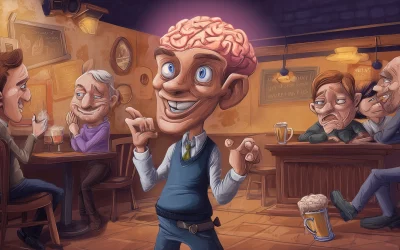Introduction
In the dynamic world of web development, creating stunning websites efficiently is crucial. WordPress page builders like Oxygen, Divi, and Elementor have emerged as popular tools that empower both developers and non-developers to design visually appealing and functional websites. In this article, we’ll delve into the features and capabilities of each of these page builders, highlighting their strengths and differences.
Oxygen Page Builder
Oxygen stands out as a powerful WordPress page builder that offers a unique approach to website creation. Unlike Divi and Elementor, Oxygen is not limited to a specific theme; instead, it enables you to build your entire site layout from scratch. This level of control appeals to advanced users and developers who seek complete design freedom.
Pros:
True Design Freedom: Oxygen provides a blank canvas approach, giving users complete control over every aspect of their website’s design.
Performance: Websites built with Oxygen tend to have excellent performance due to optimized code and the ability to reduce unnecessary bloat.
Developer-Friendly: Oxygen’s code editor allows experienced developers to directly manipulate and customize the underlying code.
Dynamic Data: Oxygen integrates with various dynamic content sources, making it suitable for creating complex and data-driven websites.
Cons:
Learning Curve: Oxygen’s unique approach can have a steeper learning curve compared to more traditional builders like Divi and Elementor.
Customization Complexity: While it offers extensive customization, beginners might find it overwhelming to navigate its intricate settings.
Divi Page Builder
Divi by Elegant Themes is one of the most popular WordPress page builders, known for its user-friendly interface and wide range of pre-designed templates and modules.
Pros:
User-Friendly: Divi’s drag-and-drop interface is intuitive and suitable for beginners.
Pre-Designed Content: Divi comes with a vast library of pre-designed templates and content modules, speeding up the website creation process.
Responsive Editing: Divi offers responsive editing, allowing users to easily adapt their designs for various devices.
Global Elements: The Global Elements feature lets you make site-wide changes from a single location.
Cons:
Code Quality: Divi’s generated code can sometimes be less optimized, potentially affecting site performance.
Dependency on Themes: Divi heavily relies on its theme, which might limit design flexibility compared to Oxygen’s blank canvas approach.
Elementor Page Builder
Elementor has gained immense popularity for its user-friendly interface and comprehensive set of features. It offers a balance between customization and ease of use.
Pros:
Live Editing: Elementor’s live visual editing lets you see changes in real-time, speeding up the design process.
Vast Widget Library: It provides an extensive collection of widgets and templates, allowing for versatile design options.
Theme Compatibility: Elementor works well with a wide range of themes, offering more flexibility in choosing a base theme.
Popularity: A large user base means abundant resources, tutorials, and third-party add-ons.
Cons:
Design Limitations: While highly customizable, the design options might be more constrained compared to Oxygen.
Code Quality: Similar to Divi, the generated code might not always be as optimized as hand-crafted code.
Conclusion
Choosing the right WordPress page builder depends on your specific needs and expertise. Oxygen suits advanced users and developers seeking ultimate design freedom and performance optimization. Divi’s user-friendly interface and pre-designed content cater to beginners and those looking for a streamlined process. Elementor strikes a balance between customization and ease of use, making it suitable for a wide range of users.
Ultimately, Oxygen, Divi, and Elementor each bring their unique strengths to the table. Assess your requirements, technical proficiency, and design preferences to make an informed decision about which page builder aligns best with your web development goals.