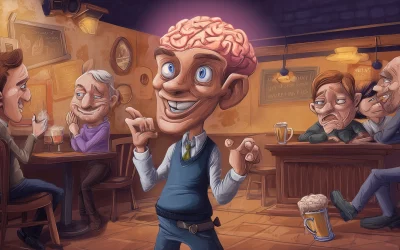When it comes to powering your website, your choice of web server matters more than you might think. Two of the most widely used options are LiteSpeed and Apache, and while they serve the same purpose—delivering content to users—they go about it in very different ways.
So, which one’s right for you? Let’s break it down.
1. Performance: Speed Matters
LiteSpeed is known for its blazing-fast performance, particularly under high traffic. Thanks to its event-driven architecture and built-in caching (LSCache), it handles concurrent connections more efficiently than Apache.
Apache, on the other hand, uses a process-based model. It’s reliable, but it can struggle under heavy load unless heavily optimised with modules like mod_php or mod_cache.
✅ Winner: LiteSpeed – especially for high-traffic sites or e-commerce.
2. Compatibility and Flexibility
Apache has been around since the ’90s and boasts near-universal compatibility with software and control panels like cPanel and Plesk. It’s open-source and highly configurable via its robust .htaccess file system.
LiteSpeed is largely compatible with Apache’s configurations (including .htaccess, mod_rewrite, and mod_security), which makes switching relatively easy. However, it’s a commercial product (though there’s a free OpenLiteSpeed version with some limitations).
✅ Winner: Apache – for pure flexibility and open-source purity.
3. Security Features
LiteSpeed shines with built-in anti-DDoS features, IP throttling, and full mod_security support—all baked in and ready to go. It also integrates well with popular Web Application Firewalls (WAFs).
Apache can be just as secure, but it usually requires manual configuration and third-party modules to reach the same level.
✅ Winner: LiteSpeed – more secure out-of-the-box.
4. Resource Efficiency
LiteSpeed uses significantly less CPU and RAM compared to Apache when serving dynamic or high-traffic content. This translates to faster loading times and better resource utilisation.
Apache tends to eat up more server resources, which can lead to slower sites unless carefully tuned.
✅ Winner: LiteSpeed – more efficient and lightweight.
5. Cost and Licensing
Apache is 100% free and open-source, making it the go-to choice for budget-conscious developers and hosting providers.
LiteSpeed, while offering a free version (OpenLiteSpeed), charges for its enterprise edition based on the number of worker processes or domains.
✅ Winner: Apache – completely free with no licensing concerns.
6. Ease of Use and Support
If you’re running a WordPress, Joomla, or Magento site, LiteSpeed offers specialised plugins and performance tuning out-of-the-box. Its admin panel is also intuitive and user-friendly.
Apache has a steeper learning curve and relies more on manual tweaking, but it’s backed by a massive community and extensive documentation.
✅ Winner: Tie – LiteSpeed for ease, Apache for community support.
Final Verdict: Which Should You Choose?
Choose LiteSpeed if you want top-tier performance, better security, and a more efficient server—especially for dynamic or high-traffic websites.
Choose Apache if you’re looking for a cost-effective, customisable, and community-supported solution that integrates with just about everything.
Bottom Line
Both servers are excellent in their own right. But if speed, scalability, and modern performance are your top priorities—and you’re willing to pay for it—LiteSpeed is hard to beat. For developers who prefer open-source freedom and endless tweakability, Apache still holds strong.
Your web server is the engine of your site. Contact Hosting Australia to choose the one that fits your journey.