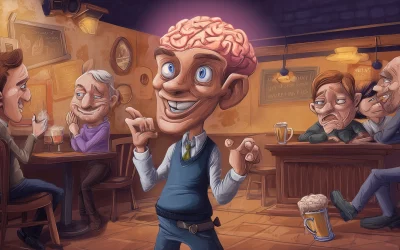In today’s fast-paced digital world, website speed isn’t just a luxury it’s a necessity. A slow-loading website can drive away visitors, hurt your search rankings, and reduce conversions. Two of the most effective ways to boost your website’s performance are using a Content Delivery Network (CDN) and choosing optimized hosting solutions. Here’s a straightforward guide to help you get started.
Why Website Speed Matters
Speed impacts user experience and SEO. Google considers page speed a ranking factor, and studies show that even a one-second delay in load time can reduce conversions by up to 20%. For businesses in Australia and beyond, faster sites mean happier users and better results.
1. What Is a CDN and How Does It Help?
A CDN is a network of servers located around the world that store copies of your website’s static content (like images, CSS, and JavaScript files). Instead of loading everything from your main server, users get files from the server closest to them.
Benefits of Using a CDN:
Faster content delivery for users in different locations
Reduced load on your main server
Enhanced website security through DDoS protection
Popular CDN providers include Cloudflare, BunnyCDN, and AWS CloudFront.
2. Choosing Optimized Hosting Solutions
Not all web hosting is created equal. Standard shared hosting might be fine for small sites, but growing businesses benefit from hosting solutions specifically optimized for speed.
Key Features to Look For:
SSD storage instead of traditional hard drives
Server-level caching (such as LiteSpeed Cache)
PHP version control and optimization
HTTP/3 support and TLS 1.3 security protocols
Data centres close to your primary audience (for Australian businesses, a host with Sydney or Melbourne servers is ideal)
Managed WordPress hosting or cloud hosting platforms often include these optimizations as standard.
3. Combining CDN with Optimized Hosting
Using both CDN and optimized hosting creates a powerful speed combo. Your hosting provider handles dynamic content and database queries, while the CDN takes care of static files. This division of labour ensures lower server loads, faster page loads, and a smoother experience for users.
Bonus Tips:
Minimize plugins and third-party scripts that slow down load times.
Compress images and use modern formats like WebP.
Regularly test your site speed with tools like GTmetrix or Google PageSpeed Insights.
Final Thoughts
Investing in both a CDN and optimized hosting isn’t just about technical bragging rights—it’s about giving your visitors the best possible experience while improving SEO and business performance. Whether you’re running an e-commerce site, a blog, or a corporate website, these speed strategies are worth considering.
If you’d like recommendations on hosting providers or CDN services suitable for your specific needs, feel free to ask.