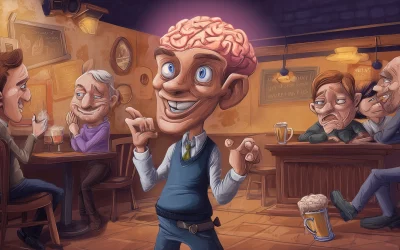The number of hacking attempts is rising. Even the most tech-savvy among us are becoming victims of this cybercrime. It’s important to be aware of the many ways in which hackers can try to access your website and personal data, and what you can do to protect yourself. There’s no one-size-fits-all fix, but there are some simple steps you can take to better secure your site – here, are some things you should know about protecting your website from hacking.
Recognizing the signs of a hacked website
The threat of a hacked website isn’t just on the internet – when a hacker breaches your network, he can use your credentials to hijack your personal aspects of your life. The threat is real:
Unfortunately, a hacked website is not the exception to the rule. In fact, data breaches are becoming more and more common, and a surprising number of individuals lose control of their personal data – even when they use the most secure methods, such as two-factor authentication.
But even if you think you’ve secured your site, you should still be wary of hacking attempts. In fact, just this past week, companies like Twitch and Twitter suffered large-scale data breaches.

How hackers break into your website
Before we get started, here’s a quick primer on how hackers gain access to your site.
Accessing your website can be achieved via social engineering(Phishing Email) – this involves tricking a web user into giving up their username and password (or, in some cases, device ID and/or IP address).
A variety of hack tools can be used to steal data from a computer without the user’s knowledge. Your website can also be broken into by hacking your visitors – the malware found on your computer can be used to gain access to your website.
Loss of personal information – in the form of credit card numbers, bank account details, or other identifying information – is the most frequent reason why hacking targets are breached. With the help of these tools, hackers can carry out impersonation attacks on your site.
Protecting your website with simple steps
A good security system is critical to protecting your website from hacking, so it’s important to put in the effort. Here are some of the best security measures to protect your website:
Get an SSL certificate
(SSL) is shorthand for Secure Sockets Layer. It’s a method of encryption that establishes a secure connection between your website and your customer’s browser. It’s not necessary to wait for an attack to obtain an SSL certificate; in fact, it’s recommended to do so right away. Once installed padlock displays in the browser bar, indicating that your site is secure to the rest of the world.
The URL of any SSL-protected website will begin with HTTPS rather than HTTP. This is just another indicator to customers that your company takes data security seriously. The lock and HTTPS prefix indicate that data flowing between your company’s website and the browser of your customers is encrypted.
If you require an SSL, please visit our SSL product page to find the right SSL for you.
Update everything
If an update for your website, apps, or mobile devices is available, we recommend installing it right away. Yes, we’re all busy, but acting quickly reduces the risk of you being a victim of a security flaw that the update is supposed to address. Quick action can literally save your life in the event of a cyber assault.
Update your passwords every three months
It can be tempting to use the same password for everything, but this is a recipe for disaster. This entails creating a password that includes numbers, symbols, and both upper and lowercase characters. Encourage your clients to change their passwords and settings on a regular basis if you have a customer portal on your website that requires login.
There’s no need to try to remember these; password managers like DashLane or RoboForm Password Safe make it simple to use and update complex passwords on a regular basis.
Update your Customer Management System (CMS) regularly
The majority of hacking attempts occur as a result of website owners failing to update their software. This is frequently the case with WordPress websites, as hackers are attracted to old plugins and themes. It makes no difference if you have a small blog or a large website. If your software is old, dangerous bots can simply explore your website and hack it at some time.
Unfortunately, many small website owners are still ignorant of this flaw and fail to upgrade or backup their CMS until their site is hacked.
Regularly scan all your devices
Malware frequently travels from one connected device to another, which is why anti-virus software should be installed on your website. Among the most often used programs are:
If you do not have any of these programs installed. We recommend these apps should be installed on all of your devices, including your smartphone and tablet. They’ll protect your gadgets from online threats and notify you if hackers are prowling around.
Add two-factor authentication
Two-factor authentication is essentially an extra layer of protection. When you enter your login and password on a website, you’ll receive a confirmation code via text message or email. This aids in the verification of your identification.
If you suspect that your site has been hacked.
First Step
Change passwords on all of your devices straight away.
Second Step
Then run one of the antivirus programs install on your device that we have recommended.
Third Step
Contact HA support, so we can run our state-of-the-art malware scanner across all your website files to detect where there is a website breach.
**Fees will apply If you require HA support to assist in the removal of the malicious files after the malware scan**