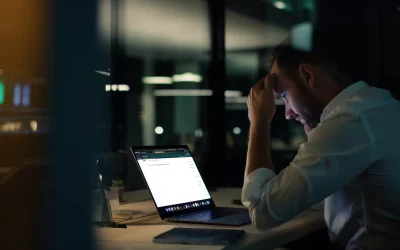Introduction
Cybersecurity is a top concern for businesses and individuals managing online services. One of the best ways to protect your infrastructure is by hosting your own firewall. Instead of relying solely on cloud security solutions, self-hosting a firewall on a VPS gives you full control over network traffic, firewall rules, and security configurations. In this guide, we’ll explore how you can set up a self-hosted firewall using a VPS from Hosting Australia.
Why Self-Host a Firewall on a VPS?
A self-hosted firewall offers several advantages:
- Full Control: Configure security policies and block threats without third-party limitations.
- Cost-Effective: Avoid expensive enterprise security solutions by using an affordable VPS.
- Customization: Tailor firewall rules to your specific needs.
- Enhanced Security: Prevent unauthorized access to critical services with advanced firewall configurations.
Why Hosting Australia’s Clients Need a Self-Hosted Firewall
Many of our clients host websites on our shared hosting platform, where security measures are managed at the server level. However, for clients using a VPS, a self-hosted firewall can provide additional layers of protection, including:
- Protecting VPS-hosted applications: Clients running web apps, databases, or APIs on their VPS can block unwanted traffic and prevent attacks.
- Regulating Access for Remote Teams: A firewall can control access to services, allowing only trusted IPs.
- Preventing DDoS Attacks: Self-hosted firewalls add another layer of mitigation before attacks reach applications.
- Securing WordPress & CMS Deployments: Clients hosting WordPress or other CMS platforms on a VPS can set custom rules to block bots and malicious traffic.
- Optimizing Load Balancing: Firewalls can help distribute traffic efficiently and protect against abuse.
If you are using shared hosting, many security protections are already in place at the network level. However, clients who need more control over their security policies should consider upgrading to a VPS and deploying a self-hosted firewall.
Choosing the Right VPS for Your Firewall
Before setting up your firewall, you need a reliable VPS that can handle network traffic filtering and security enforcement. Hosting Australia offers VPS plans with high availability, scalable resources, and DDoS protection, making them an ideal choice for hosting your own firewall.
Recommended VPS Specs:
- CPU: Minimum 2 vCPUs
- RAM: 4GB or more for smooth operation
- Storage: SSD storage for fast rule processing
- Network Speed: High-speed network to avoid bottlenecks
Installing a Firewall on Your VPS
There are several open-source firewall solutions available for self-hosting. Here are three popular options:
1. OPNsense
A powerful, open-source firewall with a web-based interface and extensive security features.
Steps to Install OPNsense:
- Deploy a Hosting Australia VPS with your preferred Linux distribution.
- Download the OPNsense ISO and install it via your VPS console.
- Set up WAN and LAN interfaces to manage inbound and outbound traffic.
- Configure firewall rules, VPN, and intrusion detection.
2. pfSense
A widely used firewall that supports advanced networking features like VPN, VLANs, and traffic shaping.
Steps to Install pfSense:
- Create a VPS with at least 2 vCPUs and 4GB RAM.
- Install pfSense on your VPS using the ISO image.
- Configure the web GUI and define security rules.
- Set up port forwarding, NAT, and packet filtering.
3. UFW (Uncomplicated Firewall)
A lightweight option built into Linux systems, perfect for quick firewall configurations.
Steps to Install UFW:
- Deploy an Ubuntu-based VPS from Hosting Australia.
- Install UFW:
sudo apt install ufw - Set default rules:
sudo ufw default deny incoming&sudo ufw default allow outgoing - Allow essential services (SSH, Web, etc.):
sudo ufw allow 22/tcp - Enable the firewall:
sudo ufw enable
Enhancing Security with Additional Features
Once your firewall is up and running, you can further harden your security with the following:
- Fail2Ban: Prevent brute-force attacks.
- Intrusion Detection Systems (IDS): Monitor suspicious activity.
- GeoIP Filtering: Block traffic from specific regions.
- DDoS Protection: Use Hosting Australia’s built-in network filtering.
Conclusion
Self-hosting a firewall on a VPS provides a cost-effective, secure, and highly customizable solution for protecting your online assets. Whether you choose OPNsense, pfSense, or UFW, Hosting Australia’s VPS ensures you have the performance and reliability needed for robust firewall security.
For clients using shared hosting, security is already built into the platform. However, for those needing advanced configurations and greater control, a VPS with a self-hosted firewall is the best choice.
Ready to enhance your network security? Check out Hosting Australia’s VPS plans today and start self-hosting your firewall with ease!