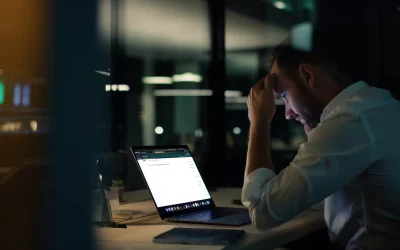Tawk.to is a free live chat application that allows you to communicate with your website visitors in real time. Integrating Tawk.to into your WordPress site is simple and can enhance customer engagement. Follow these steps to get started:
Step 1: Sign Up for Tawk.to
- Go to the Tawk.to website and click on Sign Up Free.
- Fill out the registration form with your details or sign up using your Google account.
- Once you’ve created an account, you’ll be taken to the Tawk.to dashboard.
Step 2: Set Up Your Chat Widget
- In your Tawk.to dashboard, click on Administration in the left sidebar.
- Under the Chat Widget section, click on Widget Appearance to customize the look of your chat widget. You can adjust colors, greetings, and more to match your website’s branding.
- After customizing, click Save Changes.
Step 3: Get Your Tawk.to Code
- In the Tawk.to dashboard, navigate back to Administration.
- Select Chat Widget and then Installation.
- You’ll see a snippet of code. Copy this code, as you’ll need it to add Tawk.to to your WordPress site.
Step 4: Add Tawk.to Code to Your WordPress Site
Install the Tawk.to WordPress Plugin
- In your WordPress dashboard, go to Plugins > Add New.
- Search for Tawk.to Live Chat.
- Click Install Now and then activate the plugin.
- After activation, navigate to Tawk.to in the left sidebar.
- Click on Get Started and log in with your Tawk.to account credentials.
- Follow the on-screen instructions to configure your chat settings, such as widget appearance and behavior.
- Click Save Changes to finalize your setup.
Step 5: Test Your Chat Widget
- Visit your WordPress site and check if the Tawk.to chat widget appears.
- Test the functionality by sending a message to ensure everything is working correctly.
Conclusion
Adding Tawk.to to your WordPress site is an effective way to engage with your visitors and improve customer support. With just a few simple steps, you can set up a live chat feature that enhances user experience and drives conversions.
For more information, contact Hosting Australia.