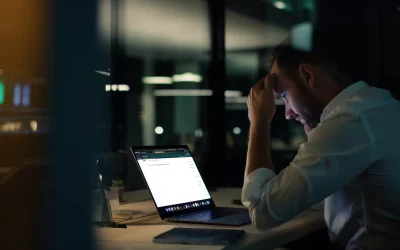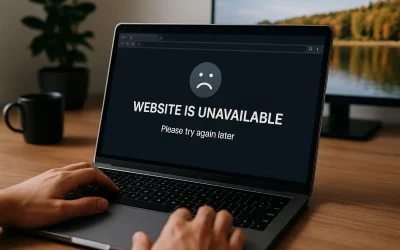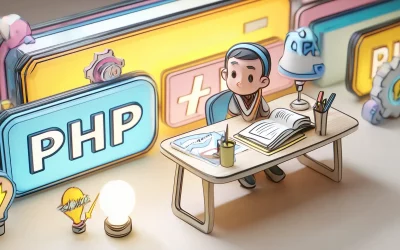The Psychology Behind Colors
Colors have a profound psychological effect on users. Different colors evoke different emotions and actions. For example:
- Red: Associated with urgency and excitement, often used for call-to-action buttons like “Buy Now” or “Subscribe.”
- Blue: Conveys trust and reliability, making it a favorite for financial institutions and professional services.
- Green: Symbolizes growth and health, commonly used for eco-friendly or financial websites.
- Yellow: Represents optimism and attention-grabbing, often used sparingly to highlight key areas.
- Black: Denotes luxury and sophistication, frequently used in high-end e-commerce.
It’s essential to consider your brand’s message and target audience when selecting colors. For instance, a health-focused website may benefit from greens and blues, while a sale-focused e-commerce site may lean toward reds and oranges to create urgency.
Color Contrast and Readability
Contrast is key to ensuring text and key elements are easy to read and interact with. Poor contrast can lead to frustration and a higher bounce rate. Use tools like WebAIM’s Contrast Checker to ensure your colors meet accessibility standards.
Beyond accessibility, high contrast between background and text ensures users can quickly identify and absorb information. For example, pairing dark text with a light background or vice versa enhances clarity and reduces eye strain. This simple adjustment can make a significant difference in user engagement.
Call-to-Action Buttons: The Conversion Drivers
Your call-to-action (CTA) buttons are where color truly shines. The right choice can make these buttons stand out and encourage clicks. Some tips for effective CTA design:
- Use a contrasting color to make the button pop.
- Consider the psychology of colors—red or orange often works well for urgency.
- Keep the surrounding area clean to draw attention to the button.
For example, Hosting Australia could use a bold orange button for promotions like “30% Off Managed Hosting Plans” to encourage immediate action. Similarly, using green for a “Learn More” button can make it feel inviting and non-threatening.
The Role of Cultural Perception in Color
Color perceptions vary across cultures, and understanding these differences is vital when targeting a global audience. For example:
- In Western cultures, white symbolizes purity, while in some Eastern cultures, it represents mourning.
- Red is associated with luck and prosperity in China but may signify danger or urgency in Western contexts.
- Green is often linked to growth and health globally but may have religious connotations in certain regions.
Designing with these cultural differences in mind ensures your website resonates positively with your target audience.
Testing and Analyzing Color Choices
No two audiences are the same. A/B testing your color schemes can help identify what works best for your visitors. Many site builders, such as the powerful DIVI Theme for WordPress, offer A/B testing to allow you to see which combinations work best on your site.
Consider testing various elements such as:
- CTA button colors
- Background and text color combinations
- Accent colors used in navigation or headers
Analyzing metrics like click-through rates (CTR), time on page, and conversion rates will give you a clearer picture of which colors resonate best with your audience.
Examples of Effective Color Usage
Looking for inspiration? Here are some examples of effective color usage in web design:
- PayPal: Uses blue to build trust and encourage financial transactions.
- Spotify: Combines green with black for a modern, energetic feel.
- Coca-Cola: Leverages red to evoke excitement and passion.
- Slack: Incorporates a vibrant color palette to convey creativity and collaboration.
- Amazon: Uses a mix of orange and black for its CTAs, creating a sense of urgency and sophistication.
Practical Tips for Choosing Colors
Here are some actionable tips to help you choose the right colors for your website:
- Start with Your Brand Colors: Build your design around your existing brand palette to maintain consistency.
- Use Accent Colors Sparingly: Too many colors can overwhelm users. Stick to 2-3 primary colors and one accent color.
- Prioritize Accessibility: Ensure your design is inclusive by using high-contrast colors and avoiding color-dependent navigation.
- Leverage Color Psychology: Match your color choices with the emotions or actions you want to inspire.
Final Thoughts
Colors are more than just visual elements—they’re powerful tools that influence user behavior and conversion rates. By understanding color psychology, ensuring proper contrast, and testing your choices, you can create a web design that not only looks great but also drives results.
Need help optimizing your website for better conversions? Contact Hosting Australia today for expert advice and web design services tailored to your business needs.