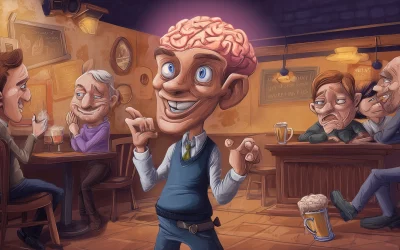Email Spoofing and Spam
You may hear these terms thrown around a little bit but what do they actually mean?
Let’s start with email spam, by definition spam means to send unsolicited messages in bulk via email or other means. I’m sure almost everyone should be familiar with this. We’ve all received the catalogues and discount vouchers to Coles or H&M or any other big retailer in our inbox. This sort of spam is harmless and can be safely used or just allowed to sit in your junk folder indefinitely.
Inbound Spam
The other sort of spam is the not so friendly variety, they pose as catalogues and coupons and free prizes. However the instant you click on any links in those emails you’re putting yourself at risk of downloading thousands of viruses instantly. This is an effective method of compromising all of your personal details, your location, your credit cards. Everything.
If you’re noticing a lot of spam in your account, you can contact our support team. We can tune your mailbox settings to tighten up the default spam filter and see how that goes. If worst comes to worst, we can install spam protect on your entire domain for $8 a month. Spam protect boasts a 99% accuracy rate and is our most effective weapon against spam emails. We highly recommend this to all of our customers as you can’t overstate its usefulness.
Spoofing
Next is spoofing, email spoofing is when someone, somewhere gets a hold of your email address and uses an SMTP server to forge email headers that make it appear as if emails they are sending are coming from another address. The best way of stopping your address from being spoofed is to make sure it never happens in the first place.
Once your email address is out there it can be sold in a list to anyone. To prevent this, keep your email address private and avoid clicking suspicious links or downloads on the web.
Compromised Accounts
A third method spammers use occurs when they get a hold of your username and password and use your actual account to send out emails to your contacts. The good news you can resolve this simply by updating your password.
It’s important to ensure they’re secure in the beginning. You’ll also want to run a virus-scan on your PC to ensure there aren’t any malicious programs externalising your information. If your account has been compromised, you’ll notice a lot of bounce back emails in your inbox. Also check your sent folder for items that you haven’t sent.
At Hosting-Australia we monitor our server mail ques very closely and often pick up on spamming accounts quite quickly. Once we do, we scramble the passwords and notify account owners so they may take the necessary precautions.
__________________________________________________________________________________
If you had any trouble understanding the terms of this article you can check out our glossary here.
If you know anyone sick of spam have them contact our support team. Our support guys are always ready to assist.