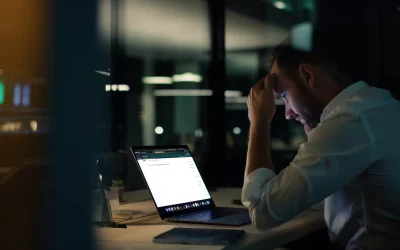When setting up a web hosting environment, choosing the right control panel is crucial for managing your server and website efficiently. The control panel is the interface through which you interact with your server, configure settings, manage domains, and deploy applications. Among the most popular options are cPanel, Plesk, and custom solutions. Each has its strengths and weaknesses, and the best choice depends on your specific needs and technical expertise. This article will compare cPanel, Plesk, and custom solutions to help you make an informed decision.
cPanel: The Industry Standard
Pros:
- User-Friendly Interface: cPanel is renowned for its intuitive and easy-to-use interface, making it accessible for beginners and experienced users alike.
- Extensive Features: It offers a wide range of features, including domain management, email accounts, file management, database management, and security tools.
- Large Community and Support: With its widespread use, cPanel has a large community and extensive documentation, making it easy to find support and tutorials.
- Integration with WHM: WebHost Manager (WHM) integration allows for robust server management and reseller hosting capabilities.
Cons:
- Cost: cPanel can be expensive, especially for larger operations or those requiring multiple licenses.
- Resource Intensive: It can consume significant server resources, which might not be ideal for low-end servers.
- Linux Only: cPanel is primarily designed for Linux-based servers, limiting its use for those preferring or requiring a Windows environment.
Plesk: A Versatile Competitor
Pros:
- Cross-Platform Compatibility: Plesk is available for both Linux and Windows servers, offering greater flexibility.
- User-Friendly Interface: Like cPanel, Plesk provides an intuitive interface that simplifies server and site management.
- Comprehensive Features: Plesk includes features for domain management, email, databases, security, and support for Docker and Git.
- Integration with Third-Party Services: Plesk offers extensive integrations with various third-party services and applications, enhancing its functionality.
Cons:
- Cost: Similar to cPanel, Plesk can be costly, particularly for larger installations.
- Learning Curve: While user-friendly, some users report a steeper learning curve compared to cPanel, especially when transitioning from other control panels.
- Performance Overhead: Plesk can also be resource-intensive, which may affect server performance on lower-end hardware.
Custom Solutions: Tailored to Your Needs
Pros:
- Flexibility: Custom solutions can be tailored precisely to your needs, without the unnecessary features and bloat of general-purpose control panels.
- Cost-Effective: Depending on your requirements and technical skills, custom solutions can be more cost-effective, as you avoid recurring license fees.
- Resource Efficiency: Custom solutions can be optimized for your specific server environment, leading to better performance and resource utilization.
- Security: With a custom setup, you can implement security measures tailored to your exact specifications, potentially reducing vulnerabilities.
Cons:
- Complexity: Developing and maintaining a custom control panel requires significant technical expertise and time.
- Support and Documentation: Unlike cPanel and Plesk, custom solutions lack a dedicated support community and extensive documentation, making troubleshooting more challenging.
- Maintenance: Regular updates and maintenance are required to ensure security and compatibility with the latest software and hardware.
Conclusion: Which Should You Choose?
The choice between cPanel, Plesk, and custom solutions depends on your specific needs, budget, and technical capabilities:
- cPanel is ideal for those seeking a user-friendly, feature-rich control panel with extensive community support and don’t mind paying for it.
- Plesk offers versatility with its cross-platform compatibility and extensive third-party integrations, suitable for both Linux and Windows users.
- Custom solutions are best for those with the technical expertise to develop and maintain their own control panel, seeking a tailored, cost-effective, and resource-efficient setup.
Ultimately, the right control panel for your hosting needs will balance ease of use, feature set, cost, and the level of control you require over your server environment. By carefully evaluating these factors, you can choose the best solution to manage your hosting efficiently and effectively.