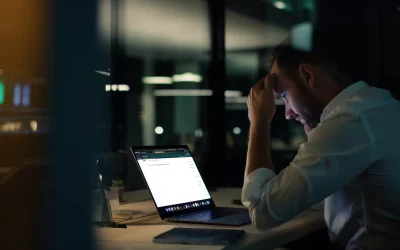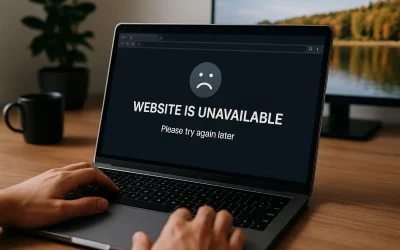If you’ve been exploring web hosting options for your WordPress site, chances are you’ve stumbled across something called Managed WordPress Hosting. It sounds fancy—and it usually comes with a higher price tag than shared or basic hosting. So the big question is: Is it actually worth the cost?
Let’s take a deep dive into what managed WordPress hosting really is, what you’re paying for, and whether it’s the right move for your website.
What Is Managed WordPress Hosting?
In simple terms, managed WordPress hosting is a premium service where your web host takes care of all the technical aspects of running WordPress for you. That includes:
Automatic WordPress updates
Daily backups
Security monitoring
Performance optimization
Staging environments
Expert WordPress support
Think of it like having a concierge for your website—they handle the backend stuff, so you can focus on creating content, growing traffic, or running your business.
What You’re Paying For (And Why It Matters)
Here’s what makes managed hosting different—and why it can be worth the higher price point:
1. Speed & Performance
Managed hosts often use faster server tech (like NGINX or LiteSpeed), server-level caching, and CDNs out of the box. Your site will be optimized specifically for WordPress, which means faster load times, even during traffic spikes.
Why it matters: Google loves fast websites. So do your visitors.
2. Enhanced Security
With managed hosting, security isn’t just a plugin—it’s baked into the system. Most providers offer real-time malware scanning, firewalls, login protection, and DDoS mitigation. And if your site does get hacked, they’ll usually fix it for free.
Why it matters: WordPress is a common target for hackers. Managed hosting keeps you safer by default.
3. Automatic Backups & Updates
Your host will automatically back up your site daily and update your WordPress core, themes, and plugins. No more worrying about version conflicts or losing data after a failed update.
Why it matters: A single update gone wrong can bring your whole site down.
4. Expert Support
Managed WordPress hosts typically offer WordPress-specific support, meaning you’re getting help from people who actually understand the platform—no more generic tech support frustrations.
Why it matters: When your site is down, you want fast, relevant help from someone who knows WordPress inside out.
5. Staging Sites & Dev Tools
You can clone your site in a staging environment to test changes before making them live. Some plans also come with Git integration, SSH access, and other developer tools.
Why it matters: For developers and tinkerers, this is a huge time-saver—and prevents costly mistakes.
Who Should Consider Managed WordPress Hosting?
Managed WordPress hosting isn’t for everyone. But here’s who it does make sense for:
Businesses that rely on their website for sales or leads
Bloggers and content creators with growing traffic
eCommerce sites using WooCommerce
Agencies or developers managing multiple client sites
Anyone who values peace of mind and doesn’t want to deal with technical headaches
Who Might Not Need It (Yet)
If you’re just starting out with a personal blog or a small site and want to keep costs down, shared hosting or a basic WordPress hosting plan might be enough—for now.
However, as your site grows or becomes mission-critical, upgrading to managed hosting becomes a smart investment rather than an expense.