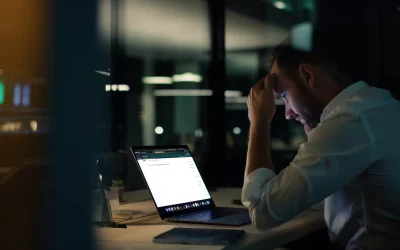What is DNS, what does it Stand for?
The domain name system (DNS) is a collection of databases that translates hostnames to IP addresses. The easiest way to think of DNS is like the old yellow pages (Phone book).
DNS converts hostnames such as hosting-australia.com, to IP address such as 151.139.128.10. Typing the IP address instead of the hostname will still display the same site. With this said, Without DNS, it would be exceedingly difficult to navigate the internet. You would need to remember every sites’ IP address rather than a name. You may have had to adjust your DNS records before, but not fully understood which each induvial terminology means.
DNS Terminology
Name
This field specifies the DNS name, also known as the owner name, to which the RR belongs.
Type
This field is a 2-byte value that specifies the type of resource that is defined in the source record
TTL
Time to live in seconds. The amount of time the record can be cached. If a TTL 3600 means the record will update every hour.
Class
This defines the protocol family for the record such as A, MX, SRV, TXT.
we will talk more about theses in detail now!
Commonly used DNS records.
A Record
A, or Address record, is the most used record type. This record allows you to map a domain name to an IP address of the hosting domain. For example, to visit hosting-australia.com, you go to the URL www.hosting-australia.com. At our nameserver, there is an A record that points to the IP address 151.139.128.10. this means that a request from your browser to www.hosting-australia.com is directed to the server with the IP address 151.139.128.10.
You can also include multiple A records for the same domain to provide redundancy and fallbacks. Additionally, multiple names could point to the same address, in which case each would have it own A record pointing to that same IP address.
![]()
CNAME
A Canonical Name Record is more commonly known as the CNAME record. Is used to redirect from one domain name to another automatically. For example, if you wanted store.yourdomain.com to automatically redirect to your Shopify, you can add the CNAME record example below.
![]()
TXT
A TXT record allows you to add text data into your DNS records. A common use is ownership verification. To prove you own the domain, a provider may require you to add a TXT record with a particular value to your domain.
![]()
MX
MX stands for mail exchange. The MX record points to the domain, not an IP address. Without the MX record, the domain will not receive mail. MX record points to the mail server that should be used to deliver mail from a domain using SMTP.

SRV
SRV record helps with service discovery, for example, SRV records are used in internet telephony (Voice over IP) to define where a (Session Initiation Protocol) SIP service may be found. An SRV record typically defines a symbolic name and the transport protocol used a part of the domain name. it defines the priority, weight, port, and target for the service in the record content.
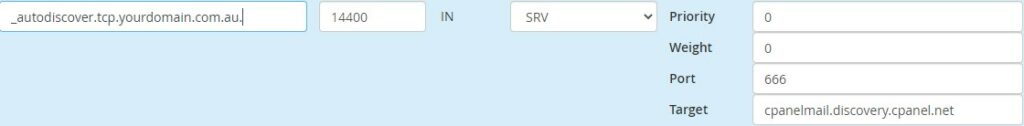
SPF
SPF record is a Sender Policy Framework record. It is used to indicate to mail exchanges which the host are authorized to send mail for the domain. The SPF record is typically defined using the TXT record type. You should always have at least the TXT record definition present, even if you use the SPF type.