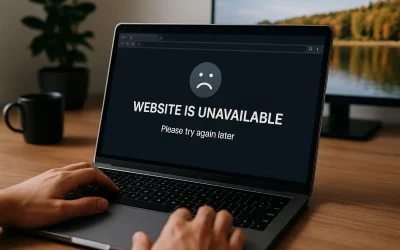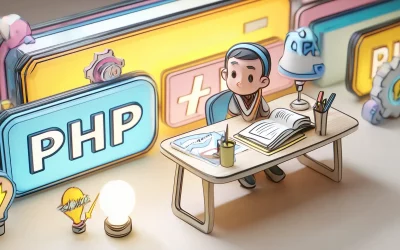When people choose a hosting plan, they usually focus on the big items: disk space, bandwidth, and pricing. But what many website owners don’t realise is that the right hosting add-ons can significantly boost performance, security, and day-to-day efficiency—often at a surprisingly low cost.
Whether you run a business website, online store, or client projects, here are the top hosting add-ons you didn’t know you needed—and why they’re worth considering.
1. Advanced Email Security & Spam Protection
Most hosting providers include basic email, but advanced filtering is a major upgrade.
Why you need it:
Protects against phishing, spoofing, and malware
Reduces inbox clutter
Improves deliverability for your outbound emails
Tools like incoming/outgoing spam filtering and DKIM/DMARC support can make your email more secure and professional.
2. Automated Daily Backups (With One-Click Restore)
Many plans include weekly backups but that’s rarely enough.
Why you need it:
Lets you restore your site instantly after accidental changes or malware
Protects against data loss during updates or WordPress plugin failures
Essential for eCommerce and high-traffic websites
Look for backup add-ons that support off-site storage, full account backups, and file/database restores separately.
3. Cloud CDN (Content Delivery Network)
A CDN speeds up your site globally by distributing content across multiple servers.
Why you need it:
Faster loading times for users around the world
Reduced server load
Better performance scores (Core Web Vitals)
Many hosts offer integrated CDN solutions that require zero configuration.
4. Staging Environment
A staging area lets you test changes before publishing them.
Why you need it:
Experiment safely with new themes, plugins, or code
Avoid breaking your live website
Ideal for agencies managing multiple client sites
Some hosts charge for staging; others include it only in higher-tier plans—so it’s often overlooked.
5. Malware Scanning & Real-Time Monitoring
Security doesn’t end with a firewall.
Why you need it:
Detects suspicious files, injections, and abnormal server activity
Prevents blacklisting or SEO penalties
Reduces recovery costs after a breach
Real-time scanning is far more effective than periodic checks.
6. Extra IP Address
Many assume IPs are unnecessary unless running email servers, but they have hidden benefits.
Why you need it:
Better email deliverability when using a dedicated IP
Required for certain SSL types or applications
Helpful for API integrations and custom configurations
They’re also becoming harder to obtain, so securing one early can be strategic.
7. Premium DNS
DNS is the backbone of your online presence—yet often treated as an afterthought.
Why you need it:
Faster DNS lookup times
Increased uptime with redundant global nameservers
Protection against DNS-based attacks
Premium DNS is inexpensive and provides a big performance gain.
8. Application Performance Monitoring (APM) Tools
APM tools help you see exactly what’s slowing your website down—often down to the specific plugin or query.
Why you need it:
Identify bottlenecks
Track resource usage
Improve load times and user experience
Great for WordPress, Laravel, and eCommerce environments.
9. Web Application Firewall (WAF)
A WAF is one of the strongest defences against common web attacks.
Why you need it:
Blocks SQL injections, XSS, brute-force attempts
Filters malicious traffic
Reduces server strain
Combined with CDN, it becomes a powerful security layer.
10. Managed Updates & Patch Management
If you don’t have time to update your CMS, plugins, or server packages, this add-on can save hours. Our Fusion Packages a simple solution to ensure your site is kept up to date and secure.
Why you need it:
Eliminates vulnerabilities caused by outdated software
Prevents compatibility issues
Provides peace of mind for non-technical users
Especially useful for WordPress or custom applications.
Final Thoughts
Hosting plans are just the foundation. The right add-ons can enhance speed, uptime, security, and workflow efficiency—often for just a few extra dollars a month.
If you’re serious about your online presence, consider upgrading your hosting plan with the add-ons above. They can make a measurable difference in performance and reliability—and save you from major headaches later.