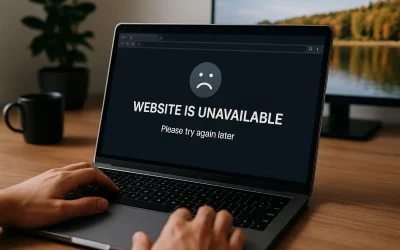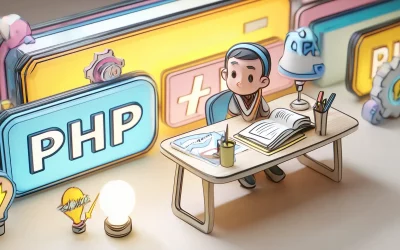As your WooCommerce store grows, you might notice things start to feel slower. Product pages take longer to load, the Checkout screen hesitates, or the WordPress Dashboard becomes sluggish.
A very common cause of this slowdown is something called transients.
Do not worry if that word means nothing yet. We will break it down simply.
What Are Transients?
Transients are temporary stored data that WordPress creates to help your site load faster.
Think of it like:
Your website taking quick notes to avoid repeating the same work again.
Example:
Instead of calculating postage rates every time someone visits the Cart, WooCommerce may save that result temporarily as a transient. This speeds up the next visitor.
So transients are good when they work properly.
So Why Is This a Problem?
Over time, these temporary notes pile up and do not get deleted like they should.
This is usually because:
- Some plugins create temporary data but forget to clean it up
- Scheduled clean-up tasks stop running
- Busy sites create new temporary data faster than old data expires
This causes your database to get too big, especially a table called wp_options.
In simple terms:
Your store has a messy “junk drawer” that keeps filling up, and eventually it slows everything down.
How Slowness Shows Up
Your WooCommerce store may show:
| Symptom | Why It Happens |
|---|---|
| Product pages load slowly | Website is searching through too much stored data |
| Checkout takes a long time | Cart and shipping info gets stuck in the database |
| Dashboard is laggy | WordPress settings become harder to read due to database size |
| CPU and RAM usage spike | Server is doing extra work to handle the clutter |
This is one of the most common performance issues we see on WooCommerce sites.
Where These Transients Live
Technically:
- They are stored in your MySQL database, inside the
wp_optionstable.
Simply:
Your website settings storage area gets clogged with old temporary data.
If this table gets too big, the whole site slows down.
How We Identify the Problem
We check your database for entries matching:
option_name LIKE '%_transient_%'
If we find thousands (or more), it confirms the issue.
Hosting Australia performs this check as part of a WooCommerce Health Audit.
How To Fix the Problem
1. Clear Old Transients
For our support team or developers:
wp transient delete --all
This safely removes temporary data.
2. Use a Plugin to Automate Cleanups
Good options:
- WP-Optimize
- Advanced Database Cleaner
These help keep the junk drawer empty moving forward.
3. Use Redis to Stop the Problem Returning
Redis stores temporary data in memory instead of the database.
Plain English:
Instead of filing temporary notes in a drawer, Redis keeps them on a sticky note on your desk. Faster and no mess.
Redis Add-On
At Hosting Australia, Redis is offered as an add-on for WooCommerce sites.
What Redis Does
- Makes product pages load faster
- Makes cart and checkout more responsive
- Stops the database from overfilling with transients
- Helps your site handle traffic without slowing down
Who Should Consider Redis
- Stores with more than 50 products
- Stores using multiple WooCommerce add-ons
- Stores getting more traffic than they used to
- Stores where checkout speed is critical (this is most stores)
Redis is one of the fastest and most reliable ways to improve WooCommerce performance.
Keeping Your Store Fast Long-Term
To avoid transients building up again:
- Remove unused plugins
- Keep WooCommerce and plugins updated
- Schedule automatic cleanup tasks
- Enable Redis if your store is growing
Need Help With This?
Hosting Australia can:
- Check for transient buildup
- Clean the database safely
- Install and configure the Redis add-on
If your store is feeling slower than it used to, we can help restore speed and stability.