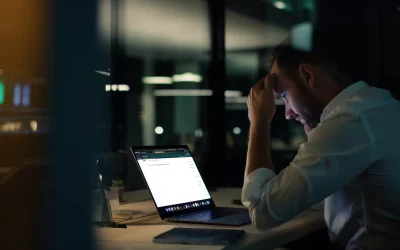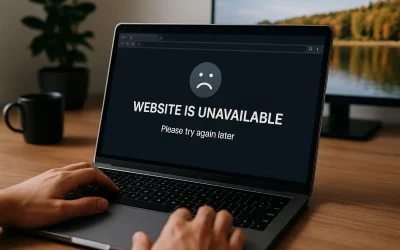Is Your WordPress Site Safe? Slider Revolution Flaw Exposes Critical Data
A newly discovered vulnerability in the Slider Revolution WordPress plugin has put over four million websites worldwide at immediate risk. This isn’t a minor bug—it’s a flaw that could allow attackers to access and download private files from your hosting account, potentially exposing configuration data, credentials, and even backups. For many small business websites, that’s a serious threat to reputation and revenue.
What the Vulnerability Allows
The exploit, identified by Wordfence researchers, is known as an arbitrary file read vulnerability. In simple terms, it gives unauthorised users a way to view sensitive files stored on your site’s server. That could include your wp-config.php file, which contains your database credentials and security keys. Once accessed, hackers can move laterally—installing backdoors, stealing data, or taking control of your WordPress installation entirely.
How This Could Affect Your Business
If your website relies on Slider Revolution for image sliders or banners, it’s likely vulnerable until the latest patch is installed. Attackers are already scanning the internet for unpatched versions, meaning time is critical. Compromised sites may experience data theft, SEO blacklisting, or full account suspension by their host. In short—this is not an exploit to ignore.
How to Know If You’re at Risk
Any WordPress site running Slider Revolution versions earlier than 6.7.15 is affected. If you’re unsure what version you have, log into your WordPress admin panel and navigate to Plugins › Installed Plugins › Slider Revolution. You’ll see the version listed there. If it’s below 6.7.15, your site needs immediate attention.
Steps to Secure Your Site
- Update the plugin immediately. The developers have already issued a patch, and updating removes the vulnerability.
- Change your WordPress and database passwords. If your site may have been compromised, reset these credentials straight away.
- Scan your site for malware. Use a trusted tool or your web host’s security scanner to check for unauthorised changes or suspicious files.
- Back up your site. Always maintain secure, off-server backups so you can restore quickly if needed.
What Hosting Australia Clients Should Know
If you’re already subscribed to the Hosting Australia WordPress Management Package, your site is safe—our team has already applied the patch and confirmed security across all managed sites. No further action is required.
For those not currently on a management plan, now is the time to act. Our WordPress Management Packages include:
- Automatic plugin and core updates
- Daily offsite backups
- 24/7 security monitoring
- Expert support from Australian-based technicians
These proactive measures mean you’ll never have to worry about missing critical security updates like this one again.
Why Regular Maintenance Matters
WordPress powers over 40% of the web, which makes it a prime target for attackers. Vulnerabilities like this appear frequently—and by the time a public notice is released, automated bots are already exploiting them. Regular updates, consistent monitoring, and secure hosting are essential to staying ahead. A single outdated plugin can be all it takes to bring your site down.
Secure Your Site Today
If your website uses Slider Revolution, take this as a reminder that plugin management is not optional—it’s a vital part of website security. Don’t wait until your site is compromised.
Get protected with a WordPress Management Package from Hosting Australia and let our experts handle updates, security, and peace of mind.
Contact our support team today to discuss your options and safeguard your site against future threats.