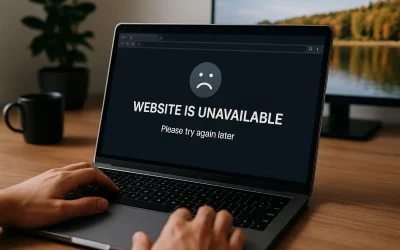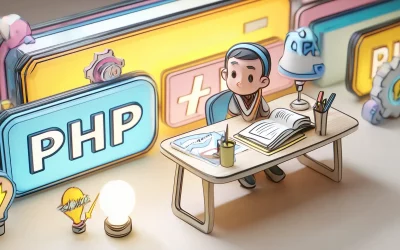You might have come across the term “DNS TXT Record” as you browsed the web. If you haven’t heard about it before, you’ve probably come across a website that is using Text-Based DNS to work with their site. If you want to use this technique to work with your website, keep reading.
In this article, we will be discussing what a DNS TXT Record is, how it works, and examples of how you can use this record to work with your site. Keep reading to find out what a DNS TXT Record is, how it works and how you can use this record to work with your website.
What is a DNS TXT Record?
A DNS TXT Record is a special type of DNS Record that is used to store extra data besides the standard DNS Record information. This record is stored in the DNS server and is accessible to the end-users of the DNS.
How does DNS TXT Record work?
You can use the TLD (Top-level Domain) of the DNS server to define what type of data is stored in the TXT Record. Each TLD has a set of predefined TXT Records that you can use if you want to use a specific technique to work with your site.
For example, if you have a to validate your Domain name with Google and you are hosting with Hosting Australia, you can use Hosting Australia’s DNS servers to create a DNS TXT record that points your Domain name to Google to validate your domain name.
Examples of DNS TXT Record
TXT records can be used to ensure email security with the following records.
These records can be used to prevent phishing, spamming, and other malicious activity:
SPF
SPF is a standard email authentication method. SPF helps protect your domain against spoofing and helps prevent your outgoing messages from being marked as spam by receiving servers. SPF specifies the mail servers that are allowed to send emails for your domain. Receiving mail servers use SPF to verify that incoming messages that appear to come from your domain were sent by servers authorized by you.
SPF Example
| hosting-australia.com | TTL | Type | value: |
| hosting-australia.com | 3600 | TXT | v=spf1 ip4:192.243.61.237 ip6:2a05:d018:e3:8c00:bb71:dea8:8b83:851e |
DKIM
DKIM Adds a digital signature to every outgoing message, which lets receiving servers verify the message actually came from your organization.
DKIM help’s to protect your domain against spoofing and helps prevent your outgoing messages from being marked as spam. Spoofing is a type of email attack that forges the From address of an email message. A spoofed message appears to be from the impersonated organization or domain.
DKIM detects when a message has been modified, and when unauthorized changes are made to the message From: address.
Without DKIM, messages sent from your organization or domain are more likely to be marked as spam by receiving mail servers.
DKIM Example
| hosting-australia.com | TTL | Type | value: |
| big-email._hosting-australia.com | 3600 | TXT | v=DKIM1; p=76E629F05F70 9EF665853333EEC3F5ADE69A 2362BECE4065 8267AB2FC3CB 6CBE |
DMARC
DMARC: Let you tell receiving servers what to do with outgoing messages from your organization that doesn’t pass SPF or DKIM.
DMARC is a standard email authentication method. DMARC helps mail administrators prevent hackers and other attackers from spoofing their organization and domain. Spoofing is a type of attack in which the From address of an email message is forged. A spoofed message appears to be from the impersonated organization or domain.
DMARC also lets you request reports from email servers that get messages from your organization or domain. These reports have information to help you identify possible authentication issues and malicious activity for messages sent from your domain.
DMARC Example
| hosting-australia.com | TTL | Type | value: |
| _dmarc.hosting-australia.com | 3600 | TXT | v=DMARC1;p=reject;pct=100;rua=mailto:postmaster@hosting-australia.com |
Use TXT records to verify domain ownership
You can use TXT records to verify your domain with providers such as Microsoft, Google, Wix, Squarespace. This helps the provider find and validate the domain the provider gives you a record to add to your domain settings, when the provider sees that you’ve added the record, your domain ownership is confirmed and can allow other records to be added such as MX and CNAME.
Google Validation Example
| hosting-australia.com | TTL | Type | value: |
| businessmappingsolutions.com.au. | 3600 | TXT | google-gws-recovery-domain-verification=382251239 |