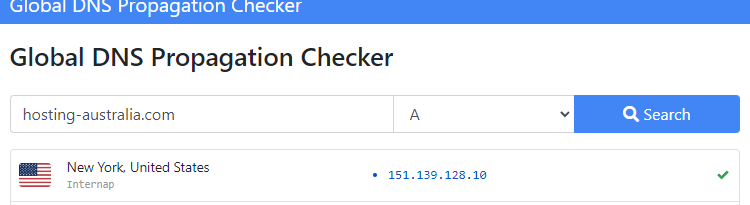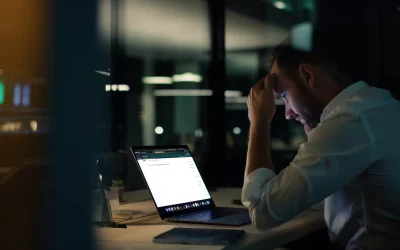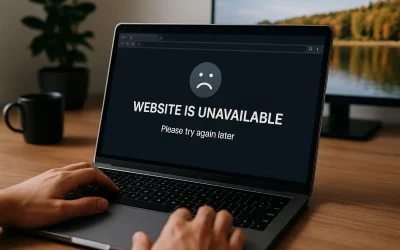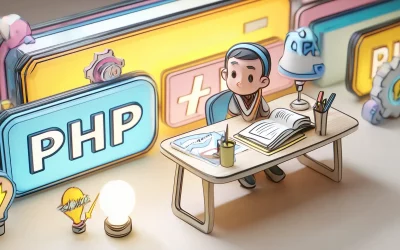A domain name system (DNS) is a set of guidelines for mapping Internet Protocol (IP) addresses to domain names. A DNS A record is the resource record that maps an IPv4 address to a host name. The DNS server stores this information and can answer queries from other nodes on the Internet that are trying to resolve the IP address. This way, you don’t have to memorize IP addresses for individual websites or servers on the internet. These A records are stored in a database called Zonefile.
There are different types of DNS records, and each one has a different function. It’s important to know these records. But, this article will be focusing on the most common DNS record – The A record.
What is a DNS A record?
An A record is a mapping between a domain name and the IP address of the computer that hosts the domain. An A record is used to find the IP address of a computer connected to the internet using a domain name.
It’s quite simple, The A in A record stands for Address. The address you type every time you visit a website, send an email, connect to Twitter or Facebook, or do nearly anything else on the Internet is a collection of words connected by dots.
For example, to get our site Hosting Australia website, type www.hosting-australia.com into your browser. There is an A record on our name server that corresponds to the IP address 151.139.128.10. This implies that a request to www.hosting-australia.com from your browser gets forwarded to the server with the IP address 151.139.128.10.
A records are the most basic sort of DNS record, and they are one of the most commonly used records in DNS servers.
A records can be used for a variety of purposes, including providing redundancy and fallbacks by employing numerous A records for the same domain. Additionally, many names could point to the same IP address, in which case each would have its own A record.
How to find out your domains A record?
Command Prompt
- Open your Command Prompt or Terminal
- Type “ping [domainname]” then press Enter.
- The command prompt will then ping the server and display the reply from the A record
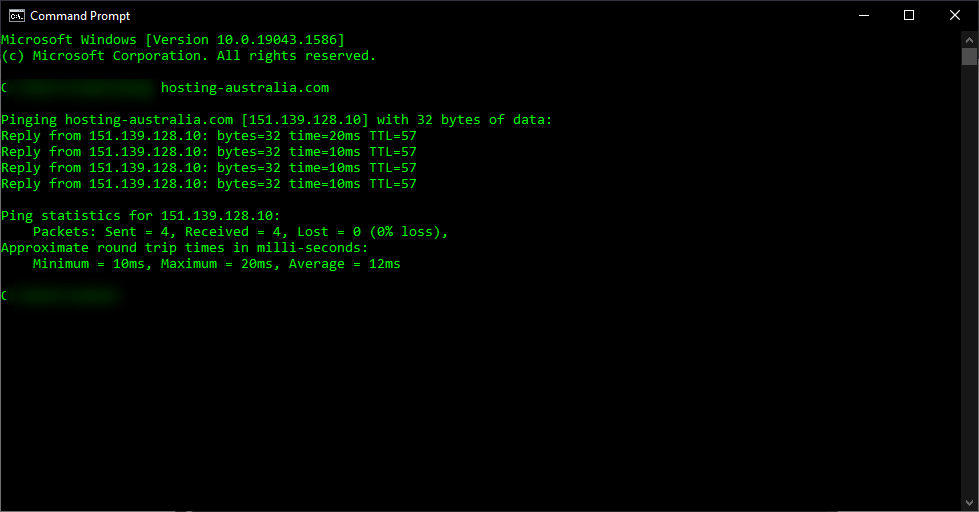
Global DNS Propagation Checker
- Visit gdnspc.com
- Enter the domain name is the search field
- Click on Search
- Domains A record will be displayed in the country list
Conclusion
The A record is essential to the functioning of the Internet since it maps a domain name to an IP address for devices connected to the Internet.