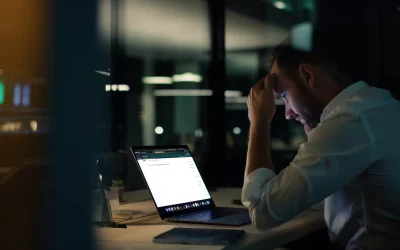Having a strong password is your first line of defense against online hackers. But you might find yourself having to reset your password a little too often. This can make the entire process frustrating when you are told that the password you have forgotten has already been used.
In frustration, you might want to revert and create an old password and hope for the best. However, this is an easy way to find yourself under a malicious attack after a hacker guesses your password.
So, how do you create a strong and secure password while still being able to remember it? Let’s explore the best strategies for creating and remembering a strong password.
Schneier’s Method
In 2008, security expert Bruce Schneier suggested a new, clever password method. His advice is simple: take a sentence and turn it into a password. Assign each word a series of characters to help you remember it.
You can find some examples below:
- I do love pizza = 1do<3Pizz@
- My cat is brown = MyC@ti$Brown
- Cheese pizza = Ch33$3Pizz@
The more random and stranger your series of characters the better. So, rather than having to remember a string of random letters and numbers, you’ll just need to remember a sentence.
Online Password Maker
You have reached your limit; you need to create a new password, but you have run out of ideas.
Luckily there is a site just like passwordsgenerator.net that helps you create a password. This can allow you to select and choose the Length, symbols, numbers, including lowercase, uppercase.
This will help you create a strong password with an easy click of a button.
Use 2FA (Two-Factor Authentication)
Two-Factor Authentication is a security system that requires two distinct forms of identification to access your account.
First, you will enter your newly secure password and then provide proof with something you have, or something you are. You may be required to answer questions about your favorite sports team or first job. You may also download an app on your devices and be required to enter a randomized number within a time limit.
Remember Your Strong Password!
Now that you have created your new strong password. You can test your password strength by visiting howsecureismypassword.net to see how long a computer is to break your password.