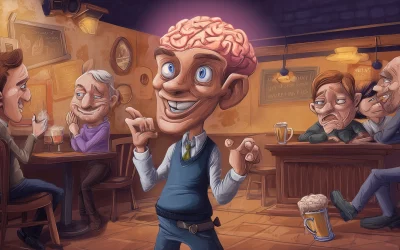When launching a new website, there are several steps that you must take to keep it safe. By following some basic security measures, you can save yourself a lot of headaches and trouble. In addition, making sure that your website is secure before you add any content is also important. In this article, we’ll cover five of the most important security practices for your new website.
Use a Secure Content Management System CMS
A secure CMS helps keep your website safe from cyber-attacks. Its security features include strict controls over access and the ability to isolate users. To ensure your website’s security, only a select group of users can edit, add, or delete content. Administrators should also follow procedures for offboarding unauthorized users. A secure CMS also separates its backend from the front end, which limits the damage in the event of a breach.
When choosing a CMS, you’ll want to consider the size of your organization, the number of users, and the level of security you’d like to provide. Another consideration is the variety of digital content your business plans to share. All of this data should be easily indexed by search engines. You’ll also want to get input from employees, leadership, the marketing department, and IT staff before you select a CMS.
The main reason CMSes are vulnerable is because most of the software they use is open source. This makes them a prime target for hackers. Additionally, many of these platforms have been vulnerable for a long time because they’re not updated frequently. While they have some advantages, they also come with a number of flaws, which makes them a vulnerable target. In addition to this, open source CMSes have a lower degree of accountability than their commercial counterparts.
Control Who Has Access
When you first get a new website, the most important thing is to control who has access to it. You should not give your site administrator access to every feature. The CMS should also allow you to change the permissions of contributors and editors. CMSes generally let you control this. However, you need to be careful about what access each group should have. If you’re creating a website for a non-profit, for example, you should set permissions for your readers.
Choose a Secure Reliable Hosting Platform
If you want to start a website for your business, you’ll need to choose a secure, reliable hosting platform. Fortunately, there are plenty of options available. Bluehost, for example, offers shared and VPS hosting plans. This company offers blazing-fast SSDs, security monitoring, and 24/7 network security. It also offers a simple management console and one-click deployment tools.
To begin securing your website, you’ll need an SSL certificate. An SSL certificate will create an encrypted link between your web server and your customers’ browser. This secure link helps protect sensitive data from bad actors. When a customer visits your website, a green padlock will appear in the address bar. Some web hosts provide this security for free, while others charge up to $100 a year.
Before choosing a web hosting plan, compare prices and features. Also, make sure there are no hidden charges or blockages. If you are unsure, consider going with a free trial. This way, you can see whether the plan you select is suitable for your needs. If you like it, you can then choose to purchase the plan. If it’s a good fit, you can also upgrade to a premium hosting plan.
As with all things, performance and security are important when it comes to the web hosting platform you choose for your new website. Choose a web hosting provider that understands the risks and has a commitment to keeping your site secure and protected. Your new website should also be protected by an SSL certificate, which means it will be backed up to a distant server in the event of a breach or other attack. You should also choose a web hosting provider that will offer ongoing technical support.
Install High-Grade Security Features
Effective website security requires design efforts across the entire website, including client-side code and server configuration. Besides using SSL, you can also install server-side web frameworks that can enable robust defense mechanisms. Another way to keep your website secure is to implement HTTPS (Hyper Text Transfer Protocol Secure). Using publicly available vulnerability scanner tools can help you identify obvious mistakes that can compromise your website. These vulnerabilities can lead to data theft, identity theft, and even malware infection.
In addition to securing your site against hackers, you should also use secure passwords for all users. Your passwords should be lengthy and contain special characters and numbers, and should not contain any obvious keywords. You should hold yourself and your team accountable for using secure passwords, and encourage everyone to use them. You should also consider offering a bug bounty to encourage people to report security issues. You should also make sure your website uses SSL to protect sensitive data.
Keep Everything Updated
The first step to securing your new website is to keep all of your software and hardware up to date. Companies and software developers constantly release patches and updates to plug security holes. If you don’t update your software, you leave yourself vulnerable. Fortunately, most hosts will make it easy for you to update the software on your site. They will also remind you when a new version is available. Keeping everything up to date will help you prevent any website hacking attempts and keep your visitors safe.
Keeping everything up to date is particularly important for databases and applications. These are likely points of entry for hackers, so it is imperative to keep them updated. Additionally, it’s important to keep your file structure organized, so you can easily identify changes and remove old files. Keeping everything updated will also save you money in the long run. Here are some other tips for keeping your website up to date:
Ensure that you backup your website on a regular basis. You’ll want to ensure that you have off-site backups. Having these backups is essential, especially if there’s a problem with your web host’s data center. Consider your website as your virtual office – it’s a vital part of your business, so you must protect it accordingly. You should also ensure that you regularly update your integrations and third-party applications.
Final Thoughts
After you set up your new website, you should take some basic steps to protect it. These protective measures are the easiest to implement and set up your website reasonably well. Hackers don’t manually hack websites, they create bots to sniff out vulnerable sites and do the hacking for them. The bots aren’t sentient, but they’re programmed to do certain actions. By following these tips, you can secure your new website from hackers.