Top SEO WordPress Plugins
You may have read our recent blogpost What Is SEO, if you haven’t had a chance, check it out HERE!
There are tools that can assist you in improving your SEO to be a step above the rest. You may have searched SEO in the WordPress plugin manager and had seen the hundreds of plugins, but not sure which one to choose. Here at hosting-australia.com, we know your time is valuable, so we have put together our top SEO WordPress plugins.
Broken Link Checker
 Everyone’s site will grow larger and larger within time; it gets harder to keep up and constantly check whether your links are valid. The name of this plugin is exactly what it does. Broken Link Checker plugin checks for broken links on your website and alerts you if it finds any that require to be updated. This plugin is free so there is no reason not to have this plugin, sitting in your back pocket, it may pick up a link or two other plugins won’t.
Everyone’s site will grow larger and larger within time; it gets harder to keep up and constantly check whether your links are valid. The name of this plugin is exactly what it does. Broken Link Checker plugin checks for broken links on your website and alerts you if it finds any that require to be updated. This plugin is free so there is no reason not to have this plugin, sitting in your back pocket, it may pick up a link or two other plugins won’t.
Schema
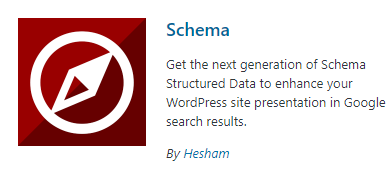 Schema adds Google Rich Snippets and markup according to Schema.org guidelines to structure your site for SEO. Schema has more than 35 schema types such as Blog Posting, News article, Local Business, Webpage, Article, Recipes, Product, and video objects.
Schema adds Google Rich Snippets and markup according to Schema.org guidelines to structure your site for SEO. Schema has more than 35 schema types such as Blog Posting, News article, Local Business, Webpage, Article, Recipes, Product, and video objects.
This allows you to easily pick an auto developed Schema for your site. Other features include Conditional Display. meaning it will include or exclude any posts, pages, post types, taxonomies and more. The ability to import data from other schema plugins such as the others mentioned in this article. Display your business google reviews and its schema markup on your website.
Rank Math
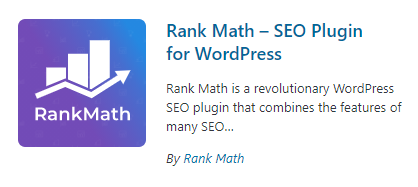 Being a new plugin, Rank Math has taken parts from other SEO plugins and included it in the one. Rank math integrates with Google Search Console, which helps get the essential information you need to boost your SEO game.
Being a new plugin, Rank Math has taken parts from other SEO plugins and included it in the one. Rank math integrates with Google Search Console, which helps get the essential information you need to boost your SEO game.
With 15 built-in modules, you can enable and configure based on your requirements, it runs a detailed SEO analysis to identify issues based on 30 known factors. Check your ranking against other similar websites with the in-built Rank Tracker, and Import Schema Markup from other websites.
Rank Math also offers a Pro version with increasing your keyword tracking from 500 to 1,000, unlimited personal websites, Powerful Schema Generator with 24/7 support.
Yoast
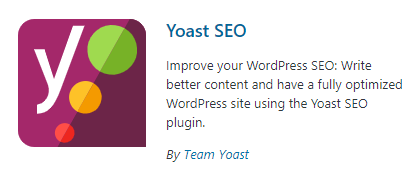 Yoast SEO has been branded as one of WordPress’ top SEO Plugins. With over 27,278 5-star views and 5+ Million Active Installations, it is hard not to look past it. Yoast analyzes the optimization of your site and gives you improvement advice. It displays the current problems, what you need to improve, and what you are doing correctly. This takes the guesswork out of what your site is missing when it comes to SEO. This tool also helps you adjust the title or meta descriptions and making your content more relevant for your keywords.
Yoast SEO has been branded as one of WordPress’ top SEO Plugins. With over 27,278 5-star views and 5+ Million Active Installations, it is hard not to look past it. Yoast analyzes the optimization of your site and gives you improvement advice. It displays the current problems, what you need to improve, and what you are doing correctly. This takes the guesswork out of what your site is missing when it comes to SEO. This tool also helps you adjust the title or meta descriptions and making your content more relevant for your keywords.
If you’re not on a tight budget and can afford to buy the premium version of Yoast, you will get 24-hour support and extensions such as News SEO, Video SEO, Local SEO and WooCommerce SEO extensions.
Plugins are your best friends when it comes to WordPress, being free as well, they give you the freedom to explore and experiment in improving your websites.
If you have any issues or queries, please contact our support team on 1300 761 930 or open a ticket via our website.

