Page speed is an important aspect of SEO that is frequently overlooked.
The loading time of a site is one of the factors considered by Google’s algorithms when determining how each site should be ranked.
A slow-loading website will also provide a poor user experience and drive away visitors. This, in turn, has a negative impact on your SEO rankings by increasing your site’s bounce rate.
There are numerous ways to speed up your WordPress site, beginning with selecting a reliable hosting provider. It is critical not to use large images or files because they will slow down your site.
Using a CDN and caching your files are two other ways to speed up your site. Additionally, you should avoid using heavy themes and plugins.
Today, we’ll look at minify plugins, which are plugins that help your WordPress site run faster by removing unnecessary coding and HTML.
There are many of these available; simply typing “minify” into the WordPress plugin search bar will yield several pages of results. However, not all of them are good.
Here are the top WordPress minify plugins for increasing site speed.
Autoptimize

Autoptimize is a plugin that optimises your HTML, Javascript, and CSS code. You can select which of those three to optimise (it’s best to select all three).
If you have a CDN, you can easily configure Autoptimize so that the CDN and the plugin work in tandem.
There are a few extra features, such as the ability to optimise the CSS and Javascript of Google Fonts and WordPress’ emojis.
Autoptimize can also help your site load faster by optimising your images. It will compress their files and serve them from a CDN to reduce their size.
WP Super Minify

WP Super Minify is a lightweight plugin that minifies, combines, and caches HTML, Javascript, and CSS code.
It literally only does this. There are two options in the settings for excluding Javascript and CSS from being minified.
WP Super Minify is a good choice if you want a simple and light plugin that is solely a minify plugin.
W3 Total Cache
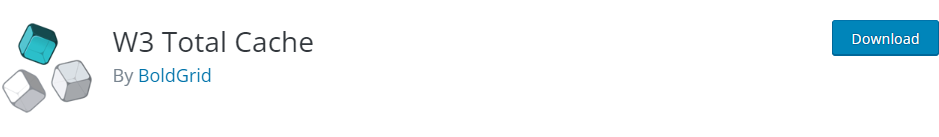
W3 Total Cache is much more than just a minify plugin.
W3 Total Cache also includes advanced minify options as one of its features.
You have the option to enable or disable minify. You can use it automatically or manually select which files to minify.
There are various minify cache methods available, as well as minify options and methods for Javascript, HTML, and CSS.
These are advanced settings, but if you don’t understand them, you can still use W3 Total Cache and leave all default settings alone.
WP Fastest Cache

WP Fastest Cache is yet another WordPress plugin that boosts performance.
You can minify HTML and CSS in addition to caching.
Even in the free version, you can combine CSS and Javascript codes to speed up your site. However, the option to minify Javascript is only available in the premium version.
It performs all of the same functions as W3 Total Cache but is a little easier to use.
Fast Velocity Minify

Fast Velocity Minify is a plugin that focuses on minification while also allowing advanced users to tweak various settings to meet their specific needs.
You can, for example, disable Google Fonts merging, remove Google Fonts, strip HTML comments, and specify which JS and CSS paths the plugin should ignore.
For non-technical users, simply leave the default settings alone and you’ll be fine.
There is also a “Pro Optimization” settings page with even more advanced options, but you should only touch these settings if you are a developer and know what you are doing.

